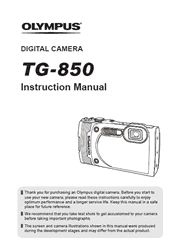Outdoor adventures spice up our lives…and the TG-850 is the perfect camera for preserving the memories. A super-wide lens takes in more of the beauty. A sophisticated sensor/image processor combo ensures vivid image quality. And features like a 180 degree flip LCD (because…selfies!), time interval shooting and pro-quality video make the TG-850 as refined as it is rugged.
Preparations for shooting
Inserting and removing the battery and card
Charging the battery
Turning on the camera and making the initial settings
Using basic functions
Taking photographs
Viewing photographs (Playing back images)
Recording movies
Movie playback
Erasing images during playback
Playing back panorama and grouped images
Monitor display
Shooting using basic functions
Using the shooting modes
Using the zoom
Using shooting options (Set by direct button)
Using shooting options (Set by function menu)
Using the setup menu functions
Using the setup menu
Camera Menu 1
Camera Menu 2
Movie Menu
Settings Menu 1
Settings Menu 2
Connecting the camera to another device
Viewing camera images on TV
Printing Pictures
Connecting the camera to a computer
Copying pictures to a computer
Installing Software
Usage Tips
Troubleshooting
Error message
Shooting tips
Information
Cleaning and storing the camera
Using the card
Number of storable pictures (still images)/Recording length (movies) in the internal memory and cards
List of settings available in each shooting mode
List of SCN settings
List of ART settings