
This user guide contains Contents, Safety information, Learning about the printer, Understanding the printer control panel, Setting up and using the home screen applications, Additional printer setup, Loading paper and specialty media, Paper and specialty media guide, Printing, Copying, E-mailing, Faxing, Scanning, Understanding the printer menus, Saving money and the environment, Securing the printer, Maintaining the printer, Managing the printer, Clearing jams, Troubleshooting, Notices, Index.

This user guide contains Contents, Safety information, Learning about the printer, Understanding the home screen, Setting up and using the home screen applications, Additional printer setup, Loading paper and specialty media, Paper and specialty media guidelines, Printing, Copying, E-mailing, Faxing, Scanning, Understanding the printer menus, Saving money and the environment, Securing the printer, Maintaining the printer, Managing the printer, Clearing jams, Troubleshooting, Notices, Index.
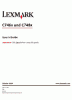
This user guide contains Contents, Safety information, Overview, Additional printer setup, Using C746x, Using C748x, Paper and specialty media guidelines, Understanding the printer menus, Saving money and the environment, Maintaining the printer, Clearing jams, Troubleshooting, Notices, Index.
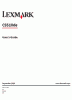
This user guide contains Contents, Safety information, Learning about the printer, Understanding the printer control panel, Setting up and using the home screen applications, Additional printer setup, Loading paper and specialty media, Paper and specialty media guide, Printing, Understanding the printer menus, Saving money and the environment, Securing the printer, Maintaining the printer, Managing the printer, Clearing jams, Troubleshooting, Notices, Index.

This user guide contains Contents, Safety information, Learning about the printer, Additional printer setup, Loading paper and specialty media, Paper and specialty media guide, Printing, Copying, E-mailing, Faxing, Scanning, Understanding the printer menus, Saving money and the environment, Securing the printer, Maintaining the printer, Managing the printer, Clearing jams, Troubleshooting, Notices, Index.

This user guide contains Contents, Safety information, Learning about the printer, Understanding the printer control panel, Setting up and using the home screen applications, Additional printer setup, Loading paper and specialty media, Paper and specialty media guide, Printing, Copying, E-mailing, Faxing, Scanning, Understanding the printer menus, Saving money and the environment, Securing the printer, Maintaining the printer, Managing the printer, Clearing jams, Troubleshooting, Notices, Index.

This user guide contains Contents, Safety information, Learning about the printer, Additional printer setup, Using MS312, Using MS315 and MS415, Loading paper and specialty media, Paper and specialty media guide, Printing, Saving money and the environment, Managing the printer, Securing the printer, Understanding the printer menus, Clearing jams, Maintaining the printer, Troubleshooting, Notices, Index.

This user guide contains Learning about the printer, Additional printer setup, Loading paper and specialty media, Paper and specialty media guide, Printing, Copying, E-mailing, Scanning, Understanding the printer menus, Saving money and the environment, Securing the printer, Maintaining the printer, Managing the printer, Clearing jams, Troubleshooting, Notices, Index.

This user guide contains Contents, Safety information, Learning about the printer, Understanding the printer control panel, Setting up and using the home screen applications, Additional printer setup, Loading paper and specialty media, Paper and specialty media guide, Printing, Copying, E-mailing, Faxing, Scanning, Understanding printer menus, Saving money and the environment, Securing the printer, Maintaining the printer, Managing the printer, Clearing jams, Troubleshooting, Notices, Index.

This user guide contains Contents, Safety information, Learning about the printer, Additional printer setup, Loading paper and specialty media, Paper and specialty media guide, Printing, Understanding the printer menus, Saving money and the environment, Securing the printer, Maintaining the printer, Managing the printer, Clearing jams, Troubleshooting, Notices, Index.

This user guide contains Contents, Safety information, Learning about the printer, Additional printer setup, Loading paper and specialty media, Paper and specialty media guide, Printing, Understanding the printer menus, Saving money and the environment, Securing the printer, Maintaining the printer, Managing the printer, Clearing jams, Troubleshooting, Notices, Index.

This user guide contains Preparing the Motherboard, Installing the CPU, Installing the Cooling Device, Installing System Memory (DIMMs), Installing the Motherboard, Installing the I/O Shield/Cover, Securing the Motherboard to the case, Connecting Cables, 24 Pin ATX Power, EPS 8 Pin 12v Power, Connecting Internal Headers, Front Panel Header, Fan Header, USB Headers, Front Panel Audio, S/PDIF Header, Thunderbolt GPIO, and more.

This user guide contains Before you Begin, Parts Not in the kit, Intentions of the kit, Motherboard Specifications, Unpacking and Parts Descriptions, Equipment, Component legend, Installing the CPU, Installing the Cooling Device, Installing System Memory (DIMMs), Installing the Motherboard, Installing the I/O Shield/Cover, Securing the Motherboard to the case, Connecting Cables, 24 Pin ATX Power, EPS 8 Pin 12v Power, and more.

This user guide contains Before you Begin, Parts Not in the kit, Intentions of the kit, Motherboard Specifications, Unpacking and Parts Descriptions, Equipment, Component legend, PCI-E Slot Breakdown, Rear I/O Panel legend, Preparing the Motherboard, Installing the CPU, Installing the Cooling Device, Installing System Memory (DIMMs), and more.

This quick start guide contains Contents, Charging the Battery, How to Install and Read the Help Guide, How to Use your Walkman, Turning the power On and Off, How to Use the Home Menu, Parts and Controls, Troubleshooting, Precautions.
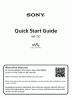
This quick start guide contains Contents, About the genuine leather carrying case, Parts and Controls, About volume operation, Initial Settings, How to Install and Read the Help Guide, Turning On/Off Your Walkman, How to Use the Touch Screen, Home Screen, How to Use the Help Guide on Your Walkman, Troubleshooting, Specifications, Precautions.

This Reference Manual contains Introduction, Parts of the Camera, Preparing for Shooting, Basic Shooting and Playback Operations, Shooting Features, Playback Features, Recording and Playing Back Movies, Using Menus, Using the Wi-Fi (Wireless LAN) Function, Connecting the Camera to a TV, Printer, or Computer, Technical Notes.
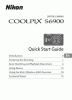
This quick start guide contains Introduction, Preparing for Shooting, Basic Shooting and Playback Operations, Using Menus, Using the Wi-Fi (Wireless LAN) Function, Technical Notes.
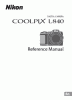
This reference manual contains Introduction, Parts of the Camera, Preparing for Shooting, Basic Shooting and Playback Operations, Shooting Features, Playback Features, Recording and Playing Back Movies, Using Menus, Using the Wi-Fi (Wireless LAN) Function, Connecting the Camera to a TV, Printer, or Computer, Technical Notes.
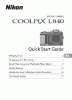
This quick start guide contains Introduction, Preparing for Shooting, Basic Shooting and Playback Operations, Using Menus, Using the Wi-Fi (Wireless LAN) Function, Technical Notes.