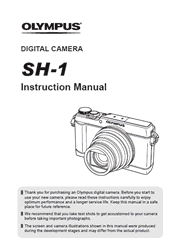Don’t let the SH-1′s stylish looks fool you. Underneath its retro-cool exterior, this camera is a beast. It’s the world’s first compact with 5-axis image stabilization for both video and stills. It’s got built-in WiFi, advanced video capabilities, multiple control options and numerous intelligent shooting modes. Basically, it’s your next great camera.
Preparations for shooting
Inserting and removing the battery and card
Charging the battery
Turning on the camera and making the initial settings
Using basic functions
Taking photographs
Viewing photographs (Playing back images)
Recording movies
Movie playback
Erasing images during playback
Playing back panorama and grouped images
Monitor display
Shooting using basic functions
Using the shooting modes
Using the zoom
Using shooting options (Set by direct button)
Shooting using touch panel
Using shooting options (Set by function menu)
Connecting the camera to another device
Viewing camera images on TV
Printing Pictures
Connecting the camera to a computer
Copying pictures to a computer
Installing Software
Usage Tips
Troubleshooting
Error message
Shooting tips
Information
Cleaning and storing the camera
Using the card
Number of storable pictures (still images)/Recording length (movies) in the internal memory and cards
List of settings available in each shooting mode
List of SCN settings
List of ART settings