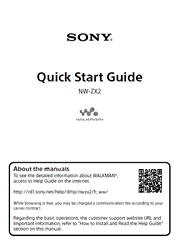The NW-ZX2 is an exercise in quality. Enjoy High-Resolution Audio to its fullest, optimized through S-Master HX technology. Even compressed audio files are upscaled closer to High-Resolution Audio with DSEE HX for a rich studio sound. And with over 33 hours’ playback, you can keep the music coming anywhere you go.
Parts and Controls
Screen (touch screen)
Built-in microphone
Headphone jack
WM-PORT jack
Access lamp
microSD card slot
microSD card slot cover
Built-in antenna
(Power)/Screen lock button
Volume “+” and “–” buttons
(Next) button
(Play/Pause) button
(Previous) button
Strap hole
N mark
Initial Settings
1. Use the supplied USB cable to connect your Walkman to a running computer and charge the Walkman.
2. If the USB connected screen appears, tap to quit the screen, and then proceed to the initial settings.
3. Select the desired language to be used to display the End User License Agreement.
4. Make sure that you understand the terms of the license agreement then tap [Agree].
5. Tap [1].
6. Select the desired language.
7. Tap [2] to begin using your Walkman.
8. Set the Wi-Fi connection, Google account and date/time, etc., following the instructions shown on the screen.
How to Install and Read the Help Guide
1. Connect your Walkman to a running computer.
2. Make sure that [USB storage in use] is displayed on the screen.
3. Open the following folders and double-click the executable file on your Walkman.
4. Follow the on-screen instructions to complete the installation.
5. To read the Help Guide, double-click the shortcut or the alias icon generated on your computer.