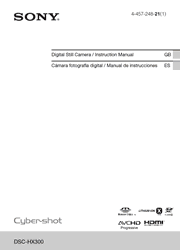See details you never knew existed with astoundingly clear 50x optical zoom, making close-ups more interesting than ever. Imagine tight shots of the lead singer in concert, or the expression on your favorite player’s face as he steps up to the plate. Best of all, the action stays clear and stable even when you’re fully zoomed in thanks to Optical SteadyShot image stabilization technology and the camera’s powerful processor.
Inserting the battery pack
1. Open the cover.
2. Insert the battery pack.
Charging the battery pack
1. Connect the camera to the AC Adaptor (supplied), using the micro USB cable (supplied).
2. Connect the AC Adaptor to the wall outlet (wall socket).
Inserting a memory card (sold separately)
1. Open the cover.
2. Insert the memory card (sold separately).
3. Close the cover.
Setting the clock
1. Press the ON/OFF (Power) button.
2. Select a desired language.
3. Select a desired geographic location by following the on-screen instructions, then press O.
4. Set [Date & Time Format], [Daylight Savings] or [Summer Time] and [Date & Time], then select [OK] to [OK].
5. Follow the instructions on the screen.