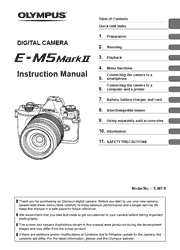The new OM-D E-M5 Mark II features the most sophisticated image stabilization technology ever offered in an interchangeable lens camera. The ultra-sensitive 5-axis VCM (voice coil motor) system is so responsive and accurate, you can shoot sharp images in low light and capture silky smooth video, hand-held without a tripod. The E-M5 Mark II is also a bring-it-anywhere portable system camera that is nearly 40% lighter than conventional DSLR’s and its durable all metal body is sealed for splashproof, dustproof and freezeproof protection.
Quick task index
Names of parts
Preparation
Unpack the box contents
Charging and inserting the battery
Inserting the card
Removing the card
Attaching a lens to the camera
Using the monitor
Power on
Setting the date/time
Shooting
Information displays while shooting
Switching between displays
Shooting still pictures
Recording movies
Shooting “My Clips”
Using shooting options
Playback
Information display during playback
Viewing photographs and movies
Menu functions
Basic menu operations
Using Shooting Menu 1/Shooting Menu 2
Using the playback menu
Using the setup menu
Using the custom menus
Connecting the camera to a smartphone
Connecting to a smartphone
Transferring images to a smartphone
Shooting remotely with a smartphone
Adding position information to images
Changing the connection method
Changing the password
Cancelling a share order
Initializing wireless LAN settings
Connecting the camera to a computer and a printer
Connecting the camera to a computer
Copying pictures to a computer
Installing the PC software
Direct printing (PictBridge)
Print reservation (DPOF)
Battery, battery charger, and card
Battery and charger
Using your charger abroad
Usable cards
Record mode and file size/number of storable still pictures
Using separately sold
accessories
Power Battery Holder (HLD-8)
External flash units designated for use with this camera
Other external flash units
Principal Accessories
System chart
Information
Shooting tips and information
Error codes
Cleaning and storing the camera
Menu directory
Specifications