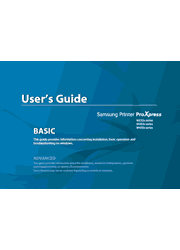A faster printer means a faster workflow. Equipped with a Cortex-A5 core processor and 128MB memory, the SL-M3825DW can print up to 40 pages per minute, letting you focus on your work, rather than waiting on prints. Samsung’s unique ReCP (Rendering Engine for Clean Page) technology improves the overall image quality. The 1,200 x 1,200 dpi gives your prints more detail for a smoother and sharper image.
Basic Guide
1. Introduction
Key benefits
Features by models
Useful to know
About this user’s guide
Safety information
Machine overview
Control panel overview
Turning on the machine
Installing the driver locally
Reinstalling the driver
2. Menu Overview and Basic Setup
Menu overview
Machine’s basic settings
Media and tray
Basic printing
3. Maintenance
Ordering supplies and accessories
Available consumables
Available accessories
Available maintenance parts
Storing the toner cartridge
Redistributing toner
Replacing the toner cartridge
Replacing the imaging unit
Installing accessories
Monitoring the supplies life
Setting the toner/imaging unit low alert
Cleaning the machine
Tips for moving & storing your machine
4. Troubleshooting
Tips for avoiding paper jams
Clearing paper jams
Understanding the status LED
Understanding display messages
5. Appendix
Specifications
Regulatory information
Copyright
Advanced Guide
1. Software Installation
Installation for Mac
Reinstallation for Mac
Installation for Linux
Reinstallation for Linux
2. Using a Network-Connected
Machine
Useful network programs
Wired network setup
Installing driver over the network
IPv6 configuration
Wireless network setup
Samsung MobilePrint
AirPrint
Google Cloud Print
3. Useful Setting Menus
Before you begin reading a chapter
Information
Layout
Paper
Graphic
System Setup
Emulation
Network
Job Management
4. Special Features
Altitude adjustment
Entering various characters
Printing features
Using optional device features
5. Useful Management Tools
Accessing management tools
Easy Capture Manager
Samsung AnyWeb Print
Easy Eco Driver
Using SyncThru Web Service
6. Troubleshooting
Paper feeding problems
Power and cable connecting problems
Printing problems
Printing quality problems
Operating system problems