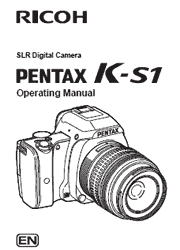Experience photography in a new light with the PENTAX K-S1. Whether you’re new to photography or a skilled enthusiast, the K-S1 offers you the ability to take your imaging to the next level. The K-S1 sweets collection incorporates the colors of some of your favorite sweets, without the guilt. The K-S1 incorporates new elements that optimize digital innovations, such as a compact, modern design and an inventive interface system. The addition of LED lights adds brilliance to its exterior, while enhancing functionality. The K-S1 also provides other outstanding features, rivaling those of high-end models, including: the PENTAX-developed anti-aliasing filter simulator (first incorporated on the PENTAX K-3), an optical viewfinder with a glass pentaprism to provide approximately 100% field of view, and an in-body shake reduction mechanism. If you’re looking to upgrade your mobile photography, the PENTAX K-S1 is sure to smooth the transition with compactness, style and outstanding performance.
Introducing the K-S1
Names and Functions of the Working Parts
How to Change Function Settings
Menu List
Getting Started
Attaching the Strap
Attaching a Lens
Using the Battery and Charger
Inserting a Memory Card
Initial Settings
Basic Shooting Operation
Reviewing Images
Taking Pictures
Configuring the Capture Settings
Taking Still Pictures
Recording Movies
Setting the Exposure
Using the Built-in Flash
Setting the Focus Method
Setting the Drive Mode
Setting the White Balance
Controlling the Image Finishing Tone
Correcting Images
Playback Functions
Playback Mode Palette Items
Changing the Playback Method
Connecting the Camera to a Computer
Editing and Processing Images
Changing the Settings
Camera Settings
File Management Settings
Appendix
Restrictions on Each Capture Mode
Functions Available with Various Lenses
Functions when Using an External Flash
Using the GPS Unit
Troubleshooting
Main Specifications
Index
For Using Your Camera Safely
Care to be Taken During Handling