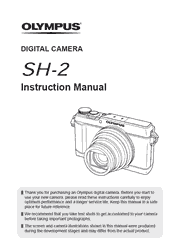A retro vibe for a stylish look. Advanced technology for brilliant imaging, lifelike video, and wireless sharing. The Stylus SH-2 combines design, performance, and convenience in ways no other camera can. With sophisticated features like RAW capture, 5-Axis Image Stabilization, and Live Composite technology, capture incredible shots in any light, everywhere you go.
Preparations for shooting
Inserting and removing the battery and card
Charging the battery
Turning on the camera and making the initial settings
Using basic functions
Taking photographs
Viewing photographs (Playing back images)
Erasing images during playback
Recording movies
Movie playback
Playing back panorama and grouped images
Monitor display
Shooting using basic functions
Using the shooting modes
Shooting night scene movie
Using the zoom
Using shooting options (Set by direct button)
Shooting using touch panel
Using shooting options (Set by function menu)
Using the setup menu functions
Setup menu
Connecting the camera to a smartphone
Connecting to a smartphone
Transferring images to a smartphone
Shooting remotely with a smartphone
Adding position information to images
Changing connection method
Changing password
Cancelling a share order
Resetting wireless LAN settings
Connecting the camera to another device
Connecting the camera to TV
Printing Pictures
Connecting the camera to a computer
Copying pictures to a computer
Installing Software
Usage Tips
Troubleshooting
Error message
Shooting tips
Playback/Editing tips
Information
Cleaning and storing the camera
Using the card
Number of storable pictures (still images)/Recording length (movies) in the internal memory and cards
List of settings available in each shooting mode
List of SCN settings
List of ART settings