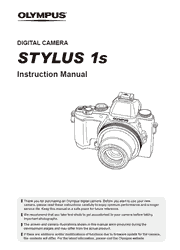The Stylus 1s is a sleek, easy-to-carry compact camera that draws on the sophisticated technology of our acclaimed OM Series. Interactive high-definition EVF, versatile constant f2.8 i.Zuiko lens, simplified Wi-Fi connectivity…the Stylus 1s is a perfect upgrade from your old point-and-shoot – or a full-featured alternative to a heavy DSLR system.
Preparations for shooting
Charging the battery
Inserting and removing the battery and card
Turning on the camera and making the initial settings
Using basic functions
Taking photographs
Viewing/Erasing still images
Recording movies
Movie playback
Monitor display during shooting
Monitor display during playback
Shooting using basic functions
Using the shooting modes
Shooting using various functions
Using shooting options (Set by direct button)
Using shooting options (Set by live control)
Shooting through the monitor
Shooting using touch panel
Highlight & Shadow Control
Setting shooting functions
Viewing images using playback options
Using playback options
Using functions of playback menu
Setting the camera
Setting setup menu
Connecting the camera to a smartphone
Connecting to a smartphone
Transferring images to a smartphone
Shooting remotely with a smartphone
Adding position information to images
Setting up your camera for wireless LAN connection (Wi-Fi settings)
Using useful functions
Using the super control panel
Switching the function setting panel
Customizing camera setting
Custom Menu
Connecting the camera to another device
Viewing camera images on TV
Printing Pictures
Connecting the camera to a computer
Installing Software
Copying pictures to a computer without OLYMPUS Viewer 3
Using separately sold accessories
Eyecup
Using external flash units designated for use with this camera
Wireless remote control flash photography
Other external flash units
Usage Tips
Troubleshooting
Error message
Shooting tips
Playback/Editing tips
Information
Cleaning and storing the camera
Battery and charger
Using your charger abroad
Using the card
Record mode and file size/number of storable still pictures
Menu directory
List of settings available in each shooting mode
List of SCN settings
List of ART settings
Specifications