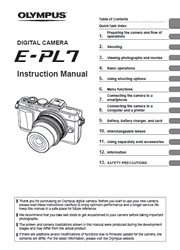The latest model in Olympus’s legendary PEN series wraps powerful photographic performance in an elegant skin. Leather and brushed metal accents draw inspiration from timeless Olympus designs, but features like ergonomic controls and a clever downward-opening monitor – for the best selfies ever – address the needs of thoroughly modern photographers.
Preparing the camera and flow of operations
Names of parts
Charging and inserting the battery
Inserting the card
Removing the card
Attaching a lens to the camera
Power on
Setting the date/time
Selecting a shooting mode
Shooting
Using the touch screen
Setting shooting functions
Viewing photographs and movies
Viewing photographs and movies
Using the touch screen
Basic operations
Information displays while shooting
Using the shooting modes
Commonly used shooting options
Information display during playback
Using shooting options
Adjusting settings while shooting
Menu functions
Basic menu operations
Using Shooting Menu 1/Shooting Menu 2
Using the playback menu
Using the setup menu
Using the custom menus
Accessory Port Menu
Connecting the camera to a smartphone
Connecting to a smartphone
Transferring images to a smartphone
Shooting remotely with a smartphone
Adding position information to images
Setting up your camera for wireless LAN connection (Wi-Fi settings)
Connecting the camera to a computer and a printer
Installing OLYMPUS Viewer 3
Copying pictures to a computer without OLYMPUS Viewer 3
Direct printing (PictBridge)
Print reservation (DPOF)
Battery, battery charger, and card
Battery and charger
Using your charger abroad
Usable cards
Record mode and file size/number of storable still pictures
Using separately sold accessories
Electronic Viewfinder (VF-4)
External flash units designated for use with this camera
Other external flash units
Principal Accessories
System chart
Information
Shooting tips and
Information
Error codes
Cleaning and storing the camera
Menu directory
Specifications