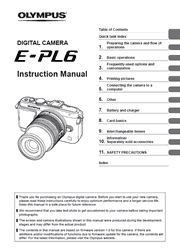You love being creative. But you also demand superior image quality and uncompromising performance. The PEN E-PL6 is the perfect choice with its sleek and compact body, complete with stylish red accents. Shoot images with stunning detail and vivid color thanks to a powerful tandem of a sizeable 16 MP Live MOS Sensor and our TruePic VI image processing engine. Technology like an AF Illuminator and an ISO with speeds that hit 25,600 capture crisp, clear shots in low light. Everything is fast on the PEN E-PL6 from the exceedingly responsive touch screen to 8 fps sequential shooting. Nourish your artistic side with Full HD Video 1080i and 12 Art Filters and Effects. Take full control of your settings with features such as My Set, and a customizable self timer. Unleash your creativity, apply new monochrome Art Filters Effects or edit RAW images right in the camera. The PEN E-PL6. All the professional features you need to take you to the next creative level in a compact and portable camera.
Preparing the camera and flow of operations
Names of parts
Unpack the box contents
Charging and inserting the battery
Inserting and removing cards
Attaching a lens to the camera
Attaching the flash unit
Power on
Setting the date/time
Shooting
Viewing photographs and movies
Basic operations
Basic shooting operations
Using the shooting modes
Using shooting options
Basic playback operations
Using the touch screen
Frequently-used options and customization
Using live control
Using the menus
Using the custom menus
Accessory Port Menu
Printing pictures
Print reservation (DPOF)
Direct printing (PictBridge)
Connecting the camera to a computer
Installing the PC software
Copying pictures to a computer without OLYMPUS Viewer 3
Other
Shooting tips and information
Error codes
Cleaning and storing the camera
Battery and charger
Battery and charger
Using your charger abroad
Card basics
Usable cards
Interchangeable lenses
M.ZUIKO DIGITAL lens specifi cations
Information/Separately sold accessories
Record mode and file size/number of storable still pictures
Using separately sold accessories
Menu directory
Specifications
System chart
Principal Accessories