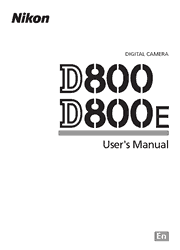Attach a Lens
Care should be taken to prevent dust from entering the camera when the lens is removed. The lens generally used in this manual for illustrative purposes is an AF-S NIKKOR 24-120mm f/4G ED VR.
1. Turn the camera off.
2. Remove the rear lens cap and the camera body cap.
3. Attach the lens.
Keeping the mounting index on the lens aligned with the mounting index on the camera body, position the lens in the camera’s bayonet mount. Being careful not to press the lens-release button, rotate the lens counter-clockwise until it clicks into place.
Adjust Viewfinder Focus
The camera is equipped with diopter adjustment to accommodate
individual differences in vision. Check that the display in the
viewfinder is in focus before shooting.
1. Turn the camera on.
Remove the lens cap and turn the camera on.
2. Lift the diopter adjustment control.
3. Focus the viewfinder.
Rotate the diopter adjustment control until the viewfinder display, focus points, and AF area brackets are in sharp focus. When operating the control with your eye to the viewfinder, be careful not to put your fingers or fingernails in your eye.
4. Replace the diopter adjustment control.
Push the diopter adjustment control back in.
Ready the Camera
When framing photographs in the viewfinder, hold the handgrip in your right hand and cradle the camera body or lens with your left. Keep your elbows propped lightly against your torso for support and place one foot half a pace ahead of the other to keep your upper body stable. When framing photographs in portrait (tall) orientation, hold the camera as shown in the bottom of the three illustrations at right.
Focusing in Live View
To focus using autofocus, rotate the focusmode selector to AF and follow the steps below to choose autofocus and AF-area modes. For information on focusing manually, see page 55.