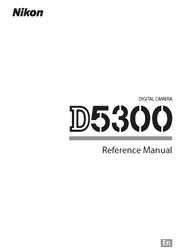The sharpness, clarity and richness of colors in the D5300′s photos and Full HD videos is nothing short of astounding. A recent design innovation allows the D5300′s 24.2-megapixel DX format CMOS image sensor* to capture pure, lifelike images. Enlarge or crop your photos without losing any sharpness or detail – a feat not possible with most smartphones. Pair that capability with any exceptional NIKKOR lens, marvels of clarity and sharpness in their own right, and you’ll experience the image quality your memories deserve.
Introduction
Getting to Know the Camera
Camera Menus: An Overview
First Steps
“Point-and-Shoot” Modes (Auto and Auto (flash off))
Framing Photos in the Monitor
Recording Movies
Matching Settings to the Subject or Situation (Scene Mode)
The Mode Dial
Other Scenes
Special Effects
Night Vision
Color Sketch
Toy Camera Effect
Miniature Effect
Selective Color
Silhouette
High Key
Low Key
HDR Painting
Options Available in Live View
More on Photography
Choosing a Release Mode
Continuous Shooting (Burst Mode)
Quiet Shutter Release
Self-Timer Mode
Focus (Viewfinder Photography)
Image Quality and Size
Using the Built-in Flash
ISO Sensitivity
Interval Timer Photography
Remote Control Photography
Restoring Default Settings
Location Data
P, S, A, and M Modes
Shutter Speed and Aperture
Exposure
Preserving Detail in Highlights and Shadows
Multiple Exposure
White Balance
Bracketing
Picture Controls
Live View
Framing Photographs in the Monitor
Recording and Viewing Movies
Recording Movies
Viewing Movies
Editing Movies
Playback and Deletion
Full-Frame Playback
Thumbnail Playback
Calendar Playback
Taking a Closer Look: Playback Zoom
Protecting Photographs from Deletion
Rating Pictures
Deleting Photographs
Slide Shows
Connections
Installing ViewNX 2
Using ViewNX 2
Printing Photographs
Viewing Pictures on TV
Wi-Fi
What Wi-Fi Can Do for You
Accessing the Camera
Selecting Pictures for Upload
Camera Menus
The Playback Menu: Managing Images
The Shooting Menu: Shooting Options
Custom Settings: Fine-Tuning Camera Settings
The Setup Menu: Camera Setup
The Retouch Menu: Creating Retouched Copies
Recent Settings/My Menu
Technical Notes
Compatible Lenses
Optional Flash Units (Speedlights)
Other Accessories
Caring for the Camera
Caring for the Camera and Battery: Cautions
Available Settings
Troubleshooting
Error Messages
Specifications
Memory Card Capacity
Battery Life
Index