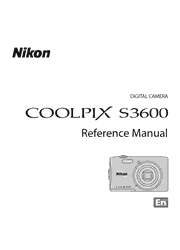The shots we want don’t always happen right in front of us; they’re often out on the sports field, up on the stage, across the room or just too far away for many smartphone cameras—but not too far away for the stylish COOLPIX S3600. Its NIKKOR glass zoom lens makes it easy to catch those shots. Zoom in with the power of 8x optical zoom and 16x Dynamic Fine Zoom for detailed close-ups from the sidelines. Add convenient features like Scene Modes for difficult shooting situations, Smart Portrait System for flattering no-fuss portraits, Target Finding Autofocus for keeping focus where you want it, fun Image Effects and so much more, and you’ve got a camera you can count on in nearly any situation.
Introduction
Read This First
For Your Safety
Notices
Parts of the Camera
The Camera Body
Using Menus (the MENU Button)
The Monitor
The Basics of Shooting and Playback
Preparation 1 Insert the Battery
Preparation 2 Charge the Battery
Preparation 3 Insert a Memory Card
Preparation 4 Setting the Display Language, Date, and Time
Step 1 Turn the Camera On
Step 2 Select a Shooting Mode
Step 3 Frame a Picture
Step 4 Focus and Shoot
Step 5 Play Back Images
Step 6 Delete Images
Shooting Features
Scene Auto Selector Mode
Scene Mode (Shooting Suited to Scenes)
Special Effects Mode (Applying Effects When Shooting)
Smart Portrait Mode (Capturing Images of Smiling Faces)
Auto Mode
Functions That Can Be Set Using the Multi Selector
Functions That Can Be Set with the MENU Button (Shooting Menu)
Functions That Cannot Be Used Simultaneously
Focusin
Playback Features
Playback Zoom
Thumbnail Playback/Calendar Display
Functions That Can Be Set with the MENU Button (Playback Menu)
Recording and Playing Back Movies
Recording Movies
Playing Back Movies
General Camera Setup
Functions That Can Be Set with the MENU Button (Setup Menu)
Connecting the Camera to a TV, Computer, or Printer
Connection Methods
Using ViewNX 2
Reference Section
Using Panorama Assist
Favorite Pictures Mode
Auto Sort Mode
List by Date Mode
Editing Images (Still Images)
Connecting the Camera to a TV (Playback on a TV)
Connecting the Camera to a Printer (Direct Print)
The Shooting Menu (for Auto Mode)
The Smart Portrait Menu
The Playback Menu
The Movie Menu
The Setup Menu
Error Messages
File Names
Optional Accessories
Technical Notes and Index
Caring for the Product
Cleaning and Storage
Troubleshootin
Specifications
Index