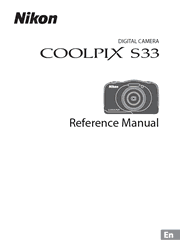The COOLPIX S33 can go underwater down to 33 feet deep, withstand drops of up to 5 feet and can play in the snow at temperatures as cold as 14° F, so even the rough conditions won’t stop you from recording precious memories. Safe to take to the beach, pool, playground and any place fit for family fun – you can always get a great shot of the action.
Introduction
Read This First
For Your Safety
Notices
Important: Shockproof, Waterproof, Dustproof, Condensation
Parts of the Camera
The Camera Body
The Monitor
Using the Flexible Buttons
Preparing for Shooting
Insert the Battery and Memory Card
Charge the Battery
Turn the Camera On and Set the Display Language, Date, and Time
Basic Shooting and Playback Operations
Point and Shoot
Play Back Images
Delete Images
Shooting Features
Functions Available in Shooting Mode (Shooting Menu)
Point and Shoot
Flash Mode
Self-timer
Smile Timer
Choose a Style (Shooting Suited to Scenes and Effects)
Decorate
Change Colors
Change Sounds
Choose a Size
Focusing
Functions That Cannot Be Used Simultaneously When Shooting
Playback Features
Playback Zoom
Thumbnail Playback
Functions Available in Playback Mode (Playback Menu)
Exchange Messages
Picture Play
Grading
Favorites
View by Date
Slide Show
Retouch
Recording and Playing Back Movies
Operations During Movie Playback
General Camera Setup
Camera Settings Menu
Camera Settings
Connecting the Camera to a TV, Printer, or Computer
Connecting the Camera to a TV
Connecting the Camera to a Printer
Using ViewNX 2 (Transferring Images to a Computer)
Technical Notes
Caring for the Product
Cleaning and Storage
Error Messages
Troubleshooting
File Names
Optional Accessories
Specifications
Index