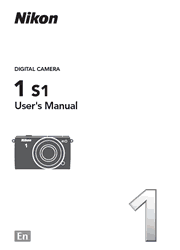Step up to the Nikon 1 system and start capturing all the moments that matter to you, as outstanding photos, HD videos and Motion Snapshots. Streamlined for value, the Nikon 1 S1 balances the exceptional speed and image quality of the Nikon 1 system with innovative new features for catching the best shots and inspiring your creativity. Swap lenses for exciting new views, add creative effects, simultaneously capture video and stills and so much more. Remarkably easy to use and brilliantly designed, the Nikon 1 S1 will have you taking more – and better -photos than ever.
Introduction
Package Contents
Parts of the Camera
First Steps
Auto Mode
Taking Photos in Auto Mode
Viewing Photographs
Recording Movies in Auto Mode
Creative Mode
Choosing a Creative Mode
Choosing a Scene
Taking Photos in P, S, A, and M Modes
Backlighting
Recording Movies in Creative Mode
Best Moment Capture Mode
Slow View
Smart Photo Selector
Viewing Photos Taken with the Smart Photo Selector
Motion Snapshot Mode
Shooting in Motion Snapshot Mode
Viewing Motion Snapshots
Recording and Viewing Movies
Recording HD Movies
Recording Slow-Motion Movies
Viewing Movies
More on Photography
Single-Frame, Continuous, and Self-Timer Modes
The Built-in Flash
Menu Options
Playback Menu Options
Shooting Menu Options
Movie Menu Options
Image Processing Menu Options
Setup Menu Options
Connecting to a Computer
Installing the Supplied Software
Viewing and Editing Pictures on a Computer
Technical Notes
Optional Accessories
Storage and Cleaning
Caring for the Camera and Battery: Cautions
Troubleshooting
Error Messages
Specifications
Index