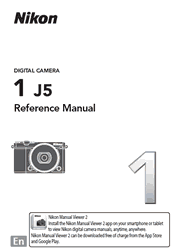The Nikon 1 J5 achieves a level of speed and accuracy not even a DSLR can match. Its cutting-edge autofocus system uses 105 phase-detect AF points to instantly identify and focus on your subject. Hold down the shutter button and turn each second of action into 20 tack-sharp, full-resolution photos. Fix your focus, and the Nikon 1 J5 can capture at a mind boggling 60 frames per second continuously. A new Sports Mode optimizes the Nikon 1 J5 for fast-action, so you can switch from shooting pre-game portraits to on-field close-ups without missing a play.
Introduction
Before You Begin
Parts of the Camera
Using the Touch Screen
First Steps
Taking and Viewing Photographs
Point-and-Shoot Photography (Auto Mode)
Recording and Viewing Movies
Recording Movies
Viewing Movies
Advanced Movie Options
Other Shooting Modes
Choosing a Creative Mode
Taking Photos in P, S, A, and M Modes
Photographing Subjects in Motion (Sports Mode)
Choosing the Moment (Best Moment Capture)
Combining Photos with Brief Movie Vignettes (Motion Snapshot Mode)
More on Photography
Live Image Control
Continuous Mode
Self-Timer Modes
Exposure Compensation
The Built-in Flash
Self-Portraits
Tap Shooting Options
Wi-Fi
What Wi-Fi Can Do for You
Wireless Security
Connecting via Wi-Fi
Uploading Photos to a Smart Device
Downloading Selected Pictures to the Smart Device
More on Playback
Photo Information
Thumbnail Playback
Calendar Playback
Playback Zoom
Viewing Bursts
Deleting Pictures
Glamour Retouch
Slide Shows
Connections
Copying Pictures to a Computer
Viewing Pictures on TV
Printing Photographs
The Playback Menu
Selecting Multiple Images
Rotate Tall
Sequence Display Options
Protect
D-Lighting
Resize
Crop
Edit Movie
The Shooting Menu
Reset Shooting Options
Exposure Mode
Image Quality
Image Size
Frame Size/Frame Rate
Metering
White Balance
ISO Sensitivity
Picture Control
Auto Distortion Control
Color Space
Active D-Lighting
Long Exposure NR
High ISO Noise Reduction
Movie Sound Options
Auto Image Capture
Interval Timer Shooting
Optical VR
Electronic VR (Movies)
Focus Mode
AF-Area Mode
Face-Priority
Built-in AF Assist
Flash Control
Flash Compensation
The Setup Menu
Format Memory Card
Slot Empty Release Lock
Image Review
Display
Sound Settings
Auto Power Off
Self-Portrait Mode
Flicker Reduction
Reset File Numbering
Time Zone and Date
Auto Image Rotation
Pixel Mapping
Technical Notes
Optional Accessories
Storage and Cleaning
Caring for the Camera and Battery: Cautions
Defaults
Memory Card Capacity
Troubleshooting
Error Messages
Specifications
Index