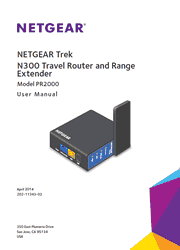The Trek N300 Travel Router and Range Extender PR2000 provides you with an easy and secure way to set up a wireless local network with fast access to the Internet through a DSL or cable modem. You can connect to the Internet wirelessly through an existing router or a public WiFi hotspot. The Trek lets you block unsafe Internet content and applications, and protects the devices (computers, gaming consoles, and so on) that you connect to your local network.
1. Hardware Setup
Unpack Your Trek
Position Your Trek
Prepare Your Trek
Get to Know Your NETGEAR Trek
Different Ways You Can Connect to the Internet
2. Get Started with NETGEAR genie
Trek Setup Preparation
Types of Logins and Access
NETGEAR genie Setup
Use NETGEAR genie After Installation
Upgrade the Trek Firmware
Change the Password
Password Recovery
Add Wireless Devices or Computers to Your Trek
NETGEAR genie App and Mobile genie App
3. genie BASIC Settings
Internet Setup
Basic Wireless Settings
Change the Wireless Security Option
Attached Devices
Profile Settings
4. genie ADVANCED Home
Setup Wizard
WAN Setup
LAN Setup
Quality of Service Setup
5. USB Port
Enhance Your Local Network
Set Up Network Storage
Access and Share Your Network Storage
Set Up a Network Printer
Power or Recharge a USB Device
6. Security
Port Filtering to Block Services
Schedule Blocking
Security Event Email Notifications
7. Administration
View Trek Status
Specify Log Settings
Manage the Configuration File
Update the Trek Firmware
8. Advanced Settings
Advanced Wireless Settings
Dynamic DNS
Static Routes
Remote Management
Universal Plug and Play
Traffic Meter
9. Troubleshooting
Quick Tips
Troubleshoot with the LEDs
Cannot Log In to the Trek
Cannot Access the Internet
Changes Not Saved
Incorrect Date or Time
Wireless Connectivity
Restore the Factory Settings and Password
Troubleshoot Your Network Using the Ping Utility
A. Supplemental Information
Factory Settings
Technical Specifications