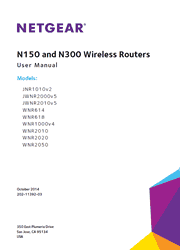Focus your WiFi signal strength for faster downloads and better gaming with the N300 WiFi Router. Thanks to external 5dBi antennas, the N300 router adds improved coverage along with impressive wireless speeds up to 300 Mbps. The result is smooth HD streaming, quick downloads, uninterrupted online gaming, and secure, reliable connections throughout your home.
1. Hardware Setup
Hardware Features
Position Your Router
Cable Your Router
Verify the Cabling
2. Connect to the Network and Access the Router
Connect to the Network
Types of Logins
Use a Web Browser to Access the Router
3. Specify Your Internet Settings
Use the Internet Setup Wizard
Manually Set Up the Internet Connection
Change the MTU Size
4. Networking
View or Change WAN Settings
Set Up a Default DMZ Server
Change the Router’s Device Name
Change the LAN TCP/IP Settings
Specify the IP Addresses that the Router Assigns
Disable the DHCP Server Feature in the Router
Reserve LAN IP Addresses
Use the WPS Wizard for WiFi Connections
Specify Basic WiFi Settings
Change the WiFi Security Option
Set Up a Guest Network
Control the Wireless Radio
Set Up a Wireless Schedule
Set up a Wireless Access List
Specify WPS Settings
Wireless Distribution System
Static Routes
View Devices Currently on the Network
Improve Network Connections with Universal Plug and Play
5. Manage Your Network
Update the Router Firmware
Change the admin Password
Recover the admin Password
View Router Status
View the Internet Connection Settings
View Wireless Settings
View Guest Network Settings
Reboot the Router
Manage the Configuration File
6. Troubleshooting
Forgotten Passwords
WiFi Connections
Changes Not Saved
Troubleshoot with the LEDs
Cannot Log In to the Router
The Router Cannot Access the Internet
Troubleshoot Your Network Using the Ping Utility
Troubleshoot IP Addresses
A. Supplemental Information
Factory Settings
Technical Specifications