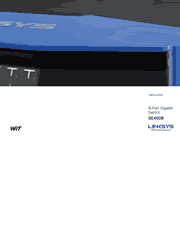From surfing the Web to creating a robust local area network, you’ll experience exceptionally fast wired speeds and versatile connectivity with our SE4008 WRT Switch. The switch fits perfectly with our WRT1900AC router (sold separately) to create a powerful and space-efficient WRT network.
Easily connect a gaming console, an IP camera, an external hard drive, or other devices to your home or office network and take advantage of ultra-fast wired Internet speeds. The switch is outfitted with eight Gigabit Ethernet ports that deliver speeds of up to 1,000 Mbps-up to 10 times faster than a traditional Fast Ethernet (10/100) connection. Quality of Service (QoS) technology helps prioritize video and audio applications for better streaming.
INSTALL YOUR SWITCH
1. Connect the power adapter to your switch and an electrical outlet. Toggle the power switch to the | (On) position (Europe only).
2. Connect your router to any port on the switch with an Ethernet cable.
3. Connect your wired devices to the switch with Ethernet cables. You may use any of the remaining seven Ethernet ports.