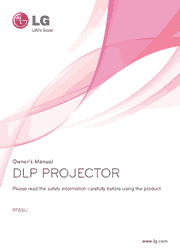LICENSE
SAFETY INSTRUCTIONS PREPARATION
Accessories
Optional Extras
Parts and Components
Installation
REMOTE CONTROL
MAGIC REMOTE CONTROL
To Register the Magic Remote Control
To Re-register the Magic Remote Control
Using the Magic Remote Control
USING THE PROJECTOR
Connecting to an Antenna or Cable
Watching Projector
To Set Channel
Additional Options
Using the Quick Menu
To Set Sound
ENTERTAINMENT
To Use Smart Features
To Connect Network
Tag On
SMARTSHARE
Before Using
To use SmartShare
To Use the LG Cloud
To Connect DLNA
To Use A Premium Service
To use LG Smart World
To Use Search Function
To Use the Voice Recognition Function
To Use Voice Mate Function
What Is On Now
To Use Internet
Frequently Asked Questions for Smart Projector
USING ADVANCED FUNCTIONS
To Use Screen Remote
To Use the Universal Control function
To Control a Projector Using a Smartphone
To Use a USB Input Device On a Projector
CUSTOMIZING SETTINGS
SETTINGS
PICTURE Settings
SOUND Settings
CHANNEL Settings
TIME Settings
LOCK Settings
OPTION Settings
NETWORK Settings
SUPPORT
CONNECTING DEVICES
Connecting to HD Receiver, DVD, or VCR Player, External Devices
Connecting a PC
Connecting a Laptop
Connecting to Headphones
Connecting a Digital Amp
Using the Mirroring Function of a Mobile Phone
MAINTENANCE
Cleaning the Lens
Cleaning the Projector Case
INFORMATION
To update projector software
Before reporting a problem, check the following: General, Picture, Sound, PC connection problem, Problems Replaying Movies in My Media