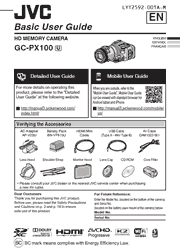Video Recording
You can record without worrying about the setting details by using the Intelligent Auto mode. Settings
such as exposure and focus will be adjusted automatically to suit the shooting conditions.
Install MediaBrowser (Windows)
MediaBrowser is included with your camera. It lets you archive and organize your videos. It also lets you create discs and upload video to YouTube, and other popular web sites.
Safety Precautions
Grip Belt Adjustment
Attaching the Accessories
Getting Started
Charging the Battery Pack
Inserting an SD Card
Using the Icon Buttons/Thumbnails
Changing Menu Settings
Clock Setting
Recording
Video Recording
Playback
Playing Back/Deleting Files on this Unit
Playing Back on TV
Copying
Install MediaBrowser (Windows)
USB Menu Operations
File Backup (Windows)
View Your Video (Windows)
AVCHD Disc Creation (Windows)
Record to a DVD or VHS Recorder
How to Upload a File (Video Clip) to YouTube (Windows)
Simple File Backup with a Mac
Further Information
Troubleshooting/Cautions
Recordable Time/Specifications