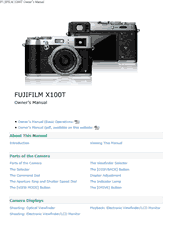First, photographers had to be a master of their camera to produce great work. Then, anyone could become a photographer thanks to advances in technology. Now, a camera has been created that leaves all the control in the hands of the photographer, but backs it up with advanced technology. The FUJIFILM X100T. Packed with new features such as the world’s first electronic rangefinder – a high-quality fusion of optics and electronics – and the Classic Chrome mode, offering the simulation of a classic film style, photographers can combine their passion for shooting with the thrill of controlling their camera once more.
Parts of the Camera
The Selector
The Command Dial
The Aperture Ring and Shutter Speed Dial
The [VIEW MODE] Button
The Viewfinder Selector
The [DISP/BACK] Button
Diopter Adjustment
The Indicator Lamp
The [DRIVE] Button
Camera Displays
Shooting: Optical Viewfinder
Shooting: Electronic Viewfinder/LCD Monitor
Playback: Electronic Viewfinder/LCD Monitor
First Steps
Attaching the Strap
Charging the Battery
Inserting the Battery and a Memory Card
Turning the Camera on and Off
Basic Setup
Basic Photography and Playback
Taking Photographs
Viewing Pictures
Deleting Pictures
Basic Movie Recording and Playback
Recording Movies
Viewing Movies
Shooting Mode
Program AE
Shutter-Priority AE
Aperture-Priority AE
Manual Exposure
[Q] (Quick Menu) Button
Using the [Q] Button
[Fn] (Function) Buttons
The Function Buttons
More on Photography
Bracketing
Continuous Shooting (Burst Mode)
Multiple Exposures
Panoramas
Macro Mode (Close-ups)
Using the Self-Timer
Interval Timer Photography
Using the Flash
Focus-Frame Selection
Exposure Compensation
Focus/Exposure Lock
Focus Mode
Manual Focus (Focus Mode M)
Metering
Recording Pictures in RAW Format
Long Time-Exposures (T/B)
Film Simulation
White Balance
Advanced Filters
Connections
Wireless Transfer
Copying Pictures to a Computer
Printing Pictures via USB
Viewing Pictures on TV
Accessories
Shoe-mounted flash units
Power Supplies
Remote Releases
Conversion Lens
Stereo microphones
Other
Website of the country or region of purchase
Appendix
Troubleshooting/FAQ
Warning Messages and Displays
Specifications
Links
Restrictions on Camera Settings