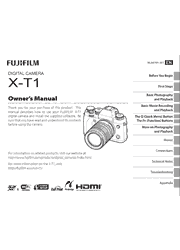Black is not the only color that suits high-perfomance cameras. In pursuit of classic styling and the age when cameras had their own unique refinements, a leading-edge, multi-layer coating has been added to the original FUJIFILM X-T1 body, creating a camera to thrill photographers with an eye for beauty.
With its high-resolution 2.36million dot OLED display, and the world’s highest magnification ratio of 0.77x, the FUJIFILM X-T1′s Real Time Viewfinder allows a true connection to your subject and a purely immersive shooting experience. The viewfinder achieves a wide angle of view of 31°, and with the display’s lag time of just 0.005 sec – less that a tenth of conventional cameras – you’ll immediately see any changes to your composition, keeping you in touch with whatever you’re shooting.
Before You Begin
Symbols and Conventions
Supplied Accessories
Parts of the Camera
Lenses
First Steps
Attaching the Strap
Attaching a Lens
Charging the Battery
Inserting the Battery
Inserting a Memory Card
Turning the Camera on and Off
Basic Setup
Display Settings
The DISP/BACK Button
Basic Photography and Playback
Taking Photographs
Viewing Pictures
Deleting Pictures
Basic Movie Recording and Playback
Recording High-Defi nition (HD) Movies
Using an External Microphone
Viewing Movies
The Q (Quick Menu) Button
Using the Q Button
The Self-Timer
Flash Photography
Intelligent Face Detection
The Fn (Function) Buttons
Default Roles
Bracketing and Advanced Filters (Fn1)
Bracketing
Advanced Filters
Wireless Options (Fn2)
Macro Mode (Fn3)
Film Simulation (Fn4)
White Balance (Fn5)
Focus-Frame Selection (Fn6)
More on Photography and Playback
Choosing an Exposure Mode
Sensitivity
Exposure Compensation
Metering
The DRIVE Dial
Focus Mode