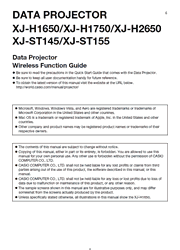This manual explains how to establish a wireless LAN connection between a CASIO XJ-H1650, XJ-H1750, XJ-H2650, XJ-ST145, XJ-ST155 Data Projector and a computer, and send computer screen contents to the projector for projection.
Installing Wireless Connection 3
Minimum System Requirements
Installing Wireless Connection 3
Installing Wireless Connection 3 on a Second and Subsequent Computers
Establishing a Wireless LAN Connection between the Projector and a Computer
Wireless LAN Connection and Projection Operation Flow
Connecting the Wireless Adapter
About the Projector’s Wireless Application
Wireless Connection 3
Using a Default SSID to Connect a Computer to the Projector via Wireless LAN
Configuring Security Settings for a Wireless LAN Connection
Security Setting Flow
Configuring Security Settings
Establishing a Wireless LAN Connection after Configuring Security Settings
Wireless LAN Connection Operations
Image Projection Operations
Other Operations
System Admin Page Operations and Settings
System Admin Page Operations
System Admin Page Settings
Appendix
Using the Token Wizard
Projecting from a Terminal with MobiShow Installed
Wireless Projection from Mac OS
Wireless LAN Connection Troubleshooting
Error Messages