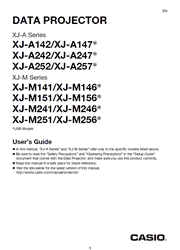The Slim incorporates a CASIO developed and patent pending Hybrid Light Source which combines Laser and LED technology for amazing high brightness and can last up to 20,000 hours. The Slim is an earth-friendly, low maintenance, 5 pound projector with features such as a 2X Power Zoom Lens making it a great portable projector. The Slim Projector eliminates the need for a short life mercury lamp (typically 3000 hours) and is economical to operate.
Projector Features and Main Functions
Features Common to All Models
USB Model Features
Other Model-specific Features
Getting Ready
Setting Up the Projector
Connecting Projector Cables
Remote Controller
Projecting an Image
Selecting the Input Source
3D Input Mode (XJ-M Series Only)
Projecting with File Viewer (USB Model Only)
Projecting with the USB Display Function (USB Model Only)
Projecting the Screen Image of a Graphing Calculator (USB Model Only)
Operating the Projector
Output Image and Audio Operations
Eco Mode (ECO)
Using the Presentation Timer (TIMER)
Using the Setup Menu (MENU)
Password Protection
Control Panel Lock
Cleaning the Projector
Cleaning the Projector Exterior
Cleaning the Lens
Cleaning Vents
Troubleshooting
Indicators
Error Indicators and Warning Messages
Projector Troubleshooting
Appendix
Connecting to a Component Video Output
Connecting to a Composite Video Output or S-Video Output (XJ-M Series Only)
Updating Firmware and Transferring a User Logo
Hanging the Projector from a Ceiling
Projection Distance and Screen Size
Aspect Ratio Setting and Projection Image
Supported Signals
Projector RS-232C Control