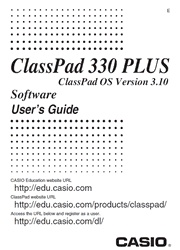The ClassPad 330 comes with all the functions of the ClassPad 300 including an impressive collection of applications that support self-study, like 3D Graphing, Geometry, eActivity for creating discovery based lessons and lots more. Additional features of the ClassPad 330 include upgraded CAS Technology and Geometry Application, new AP Statistics functionality, and three new applications: Differential Equation Graph, Financial and Probability.
Chapter 1 Getting Acquainted
1-1 General Guide
1-2 Turning Power On and Off
1-3 Using the Icon Panel
1-4 Built-in Applications
1-5 Built-in Application Basic Operations
1-6 Input
1-7 Variables and Folders
1-8 Using the Variable Manager
1-9 Configuring Application Format Settings
Chapter 2 Using the Main Application
2-1 Main Application Overview
2-2 Basic Calculations
2-3 Using the Calculation History
2-4 Function Calculations
2-5 List Calculations
2-6 Matrix and Vector Calculations
2-7 Specifying a Number Base
2-8 Using the Action Menu
2-9 Using the Interactive Menu
2-10 Using the Main Application in Combination with Other Applications
2-11 Using Verify
2-12 Using Probability
2-13 Running a Program in the Main Application
Chapter 3 Using the Graph & Table Application
3-1 Graph & Table Application Overview
3-2 Using the Graph Window
3-3 Storing Functions
3-4 Using Table & Graph
3-5 Modifying a Graph
3-6 Using the Sketch Menu
3-7 Using Trace
3-8 Analyzing a Function Used to Draw a Graph
Chapter 4 Using the Conics Application
4-1 Conics Application Overview
4-2 Inputting Equations
4-3 Drawing a Conics Graph
4-4 Using Trace to Read Graph Coordinates
4-5 Using G-Solve to Analyze a Conics Graph
Chapter 5 Using the 3D Graph Application
5-1 3D Graph Application Overview
5-2 Inputting an Expression
5-3 Drawing a 3D Graph
5-4 Manipulating a Graph on the 3D Graph Window
5-5 Other 3D Graph Application Functions
Chapter 6 Using the Sequence Application
6-1 Sequence Application Overview
6-2 Inputting an Expression in the Sequence Application
6-3 Recursive and Explicit Form of a Sequence
6-4 Using LinkTrace
6-5 Drawing a Cobweb Diagram
Chapter 7 Using the Statistics Application
7-1 Statistics Application Overview
7-2 Using Stat Editor
7-3 Before Trying to Draw a Statistical Graph
7-4 Graphing Single-Variable Statistical Data
7-5 Graphing Paired-Variable Statistical Data
7-6 Using the Statistical Graph Window Toolbar
7-7 Performing Statistical Calculations
7-8 Test, Confidence Interval, and Distribution Calculations
7-9 Tests
7-10 Confidence Intervals
7-11 Distributions
7-12 Statistical System Variables
Chapter 8 Using the Geometry Application
8-1 Geometry Application Overview
8-2 Drawing Figures
8-3 Editing Figures
8-4 Controlling Geometry Window Appearance
8-5 Working with Animations
8-6 Using the Geometry Application with Other Applications
8-7 Managing Geometry Application Files
Chapter 9 Using the Numeric Solver Application
9-1 Numeric Solver Application Overview
9-2 Using Numeric Solver
Chapter 10 Using the eActivity Application
10-1 eActivity Application Overview
10-2 Creating an eActivity
10-3 Inserting Data into an eActivity
10-4 Working with eActivity Files
10-5 Transferring eActivity Files
Chapter 11 Using the Presentation Application
11-1 Presentation Application Overview
11-2 Building a Presentation
11-3 Managing Presentation Files
11-4 Playing a Presentation
11-5 Editing Presentation Pages
11-6 Configuring Presentation Preferences
11-7 Presentation File Transfer
Chapter 12 Using the Program Application
12-1 Program Application Overview
12-2 Creating a New Program
12-3 Debugging a Program
12-4 Managing Files
12-5 User-defined Functions
12-6 Program Command Reference
12-7 Including ClassPad Functions in Programs
Chapter 13 Using the Spreadsheet Application
13-1 Spreadsheet Application Overview
13-2 Spreadsheet Application Menus and Buttons
13-3 Basic Spreadsheet Window Operations
13-4 Editing Cell Contents
13-5 Using the Spreadsheet Application with the eActivity Application
13-6 Statistical Calculations
13-7 Cell and List Calculations
13-8 Formatting Cells and Data
13-9 Graphing
Chapter 14 Using the Differential Equation Graph Application
14-1 Differential Equation Graph Application Overview
14-2 Graphing a First Order Differential Equation
14-3 Graphing a Second Order Differential Equation
14-4 Graphing an Nth-order Differential Equation
14-5 Drawing f (x) Type Function Graphs and Parametric Function Graphs
14-6 Configuring Differential Equation Graph View Window Parameters
14-7 Differential Equation Graph Window Operations
Chapter 15 Using the Financial Application
15-1 Financial Application Overview
15-2 Simple Interest
15-3 Compound Interest
15-4 Cash Flow
15-5 Amortization
15-6 Interest Conversion
15-7 Cost/Sell/Margin
15-8 Day Count
15-9 Depreciation
15-10 Bond Calculation
15-11 Break-Even Point
15-12 Margin of Safety
15-13 Operating Leverage
15-14 Financial Leverage
15-15 Combined Leverage
15-16 Quantity Conversion
15-17 Performing Financial Calculations Using Commands
Chapter 16 Configuring System Settings
16-1 System Setting Overview
16-2 Managing Memory Usage
16-3 Using the Reset Dialog Box
16-4 Initializing Your ClassPad
16-5 Specifying the Display Language
16-6 Specifying the Font Set
16-7 Specifying the Alphabetic Keyboard Arrangement
16-8 Viewing Version Information
16-9 Registering a User Name on a ClassPad
16-10 Specifying the Complex Number Imaginary Unit
16-11 Assigning Shift Mode Key Operations to Hard Keys
Appendix
1 Character Code Table
2 System Variable Table
3 Command and Function Index
4 Graph Types and Executable Functions
5 Error Message TableGGGG915