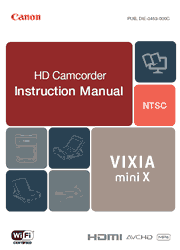The latest member of the popular VIXIA mini series of pocket-sized camcorders, the new Canon VIXIA mini X offers a number of important professional features to ensure that your productions contain the highest audio and video quality. Key innovations include a large, built-in stereo microphone for clear recording with minimal noise using enhanced Linear PCM 16-bit audio at a 48 kHz sample rate, together with full-format 1920 x 1080 HD videos in both MP4 and AVCHD (60i) formats recorded to SD media. A variable-angle LCD with a built-in stand simplifies place-and-shoot recordings or self-shoot productions, with one-touch switching between Wide and Close-up modes. Electronic image stabilization helps reduce camera shake when shooting close-up during handheld shoots, while advanced built-in Wi-Fi functions now support live remote streaming to video monitors for surveillance and other applications, in addition to conventional HDMI output to large-screen TVs. A new, enhanced battery offers 2.5-times the record time of previous models for extended shooting time.
Important Usage Instructions
About this Manual and Camcorder
The Camcorder’s Functions in Real-Life Situations
Unique functions for special cases
Getting the look you want
Challenging subjects and shooting conditions
Playback, editing and others
Wireless functions
Getting to Know the Camcorder
Supplied Accessories
Names of Parts
Preparations
Charging the Battery Pack
Using a Memory Card
First Time Settings
Basic Operation of the Camcorder
Selecting the Movie Recording Format (AVCHD/MP4)
Basic Recording and Playback
Basic Recording
Basic Playback
Advanced Functions
Video Quality and Shooting Modes
Special Recording Modes
Convenient Functions
Recording Audio
When You Want More Control
External Connections
Terminals on the Camcorder
Saving and Sharing Your Recordings
Wi-Fi Functions
Overview of the Camcorder’s Wi-Fi Functions
The Camcorder’s Wi-Fi Functions
Wi-Fi Connection and Settings
Additional Information
Appendix: Menu Options Lists
Appendix: Onscreen Icons and Displays
Trouble?
Do’s and Don’ts
General Information
Reference Tables
Index