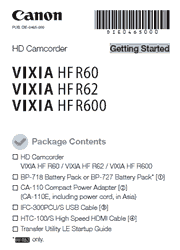Installing the Camcorder’s Instruction Manual (PDF File)
This guide only introduces the most basic functions of the camcorder to get you started. To learn more about your camcorder, to read important handling precautions and to consult the troubleshooting section if an error message is displayed, be sure to read the full-version Instruction Manual (PDF file*).
Charging the Battery Pack
Charge the supplied battery pack in advance. Fully charging the supplied battery pack will take about 5 hours 35 minutes (7 hours and 45 minutes for the BP-727 Battery Pack supplied with the E only).
Inserting a Memory Card
You can use commercially available SD, SDHC and SDXC cards with this camcorder. We recommend using memory cards rated CLASS 4, 6 or 10. Initialize a memory card before using it with the camcorder for the first time (Initializing the Memory).
Basic Setup
The first time you turn on the camcorder, you will be guided by the camcorder’s basic setup screens to select the camcorder’s initial settings, such as the language, date and time, movie format, etc.
HF R62/R60 Wi-Fi Functions
The camcorder features a number of convenient Wi-Fi functions that will allow you to use it in combination with Wi-Fi enabled smartphones and tablets. For example, you can use a smartphone or tablet to control the camcorder remotely while recording, or to upload recordings to the Web. You can also use the NFC function to effortlessly connect the camcorder to an NFC-enabled Android device.
Optional Accessories
Canon offers a wide range of optional accessories for your camcorder. For details, be sure to refer to the PDF Instruction Manual (Optional Accessories).