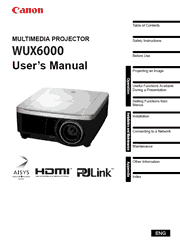In addition to delivering 6000-lumens and WUXGA (1920 x 1200) high-resolution, the Canon REALiS WUX6000 projector offers a DICOM Simulation Mode for the display of monochrome digital X-rays, CAT scans, and MRI’s with accurate color and precise detail. This special mode simulates the results of devices compliant with the Digital Imaging and Communications in Medicine (DICOM) Part 14 standard. For added flexibility, within this mode users can select from either blue or clear base and can further adjust the color temperature according to their individual preferences.
Safety Instructions
Safety Precautions
CAUTION ON HANGING FROM THE CEILIN
AC Power Cord Requirement
Federal Communication Commission Notice
Precautions for Use
Installation and Handling Precautions
Precautions on the Lamp
Precautions for the Batteries of the Remote Control
Open Source Software
Software under the GNU General Public License Version 2
Before Use
Supplied Accessories
Preparing the Remote Control
Part Names
Projecting an Image
Step 1 Turn the Projector On
Step 2 Select an Input Signal
Step 3 Adjust the Image
Step 4 Select an Aspect Ratio (Screen Aspect) Matching the Screen
Step 5 Correct the Image Distortion
Step 6 Select the Image Quality (Image Mode)
Step 7 Set Power-Saving Settings
Step 8 Turn the Projector Off
Useful Functions Available During a Presentation
Useful Presentation Functions
Projecting Images on a USB Flash Drive
Split-Screen Display
Setting Functions from Menus
Using Menus
Setting Display Status (Input Settings)
Adjusting Image Quality (Image Adjustment)
Customizing System Operation (System Settings)
Checking Projector Information
Installation
Before Installation
Installation Procedure
Connection Procedure
Starting Projection
Installation-Related Menu Settings
Connecting to a Network
Network Connection Overview
Completing Projector Settings
Completing Computer Settings
Maintenance
Cleaning the Projector and the Air Filter
Replacing the Air Filter
Replacing the Lamp
Appendix
Troubleshooting
Relationship between Aspect and Screen Aspect
Displayed Test Patterns
Supported Signal Types
Product Specifications
Index
Option
Menu Configuration