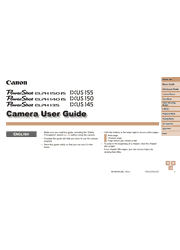The PowerShot ELPH 135 camera is point-and-shoot ease at its best. Slim and light enough to have ready whenever a special moment might happen, this camera makes it easy to turn any snapshot into a frame-worthy memory. The versatile 8x Optical Zoom lens gives your images lots of variety while helping you capture action from near or far. The 16.0 Megapixel sensor brings high resolution to every detail, while the DIGIC 4+ Image Processor delivers fast performance and beautifully natural color. Shooting is easy in all kinds of situations with Smart AUTO that recognizes 32 scenes and chooses the perfect camera settings for you. Digital IS reduces blur automatically, and a handy Help Button provides easy explanations of settings and options right on the LCD screen.
Camera Basics
On/Off
Shutter Button
Shooting Display Options
Using the FUNC. Menu
Using Menus
Indicator Display
Auto Mode
Shooting with Camera-Determined Settings
Common, Convenient Features
Image Customization Features
Customizing Camera Operation
Other Shooting Modes
Brightness / Color Customization (Live View Control)
Specific Scenes
Applying Special Effects
Special Modes for Other Purposes
P Mode
Shooting in Program AE ([P] Mode)
Image Brightness (Exposure)
Adjusting White Balance
Shooting Range and Focusing
Flash
Using Eco Mode
Other Settings
Playback Mode
Viewing
Browsing and Filtering Images
Image Viewing Options
Protecting Images
Erasing Images
Rotating Images
Editing Still Images
Setting Menu
Adjusting Basic Camera Functions
Accessories
System Map
Optional Accessories
Using Optional Accessories
Using the Software
Printing Images
Using an Eye-Fi Card
Appendix
Troubleshooting
On-Screen Messages
On-Screen Information
Functions and Menu Tables
Handling Precautions
Specifications
Index