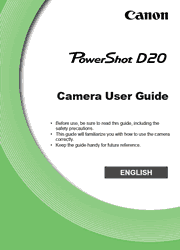Outdoorsy, adventurous types need to look no further for a camera that can handle it all. The PowerShot D20 digital camera is waterproof to 33 feet, temperature-resistant from 14°F to 104°F, shockproof up to 5.0 feet, and equipped with a GPS tracker. Slim and sturdy with a highly visible color layout, its buttons are operable even with gloved hands. Spectacular image quality is ensured with the 12.1 Megapixel High-Sensitivity CMOS sensor and DIGIC 4 Image Processor for excellent low-light performance, and a 5x Optical Zoom with 28mm Wide-Angle Lens that brings excitement to your imaging. A single touch and you’ll be shooting incredibly vivid 1080p Full HD Video with full zooming capability. Lots of optional accessories take you deeper underwater and more.
1. Camera Basics
On/Off
Shutter Button
Shooting Display Options
FUNC. Menu
MENU Menu
Indicator Display
Clock
2. Using GPS Function
Using GPS Function
3. Smart Auto Mode
Shooting in Smart Auto Mode
Common, Convenient Features
Image Customization Features
Helpful Shooting Features
Customizing Camera Operation
4. Other Shooting Modes
Specific Scenes
Applying Special Effects
Special Modes for Other Purposes
Shooting Various Movies
5. P mode
Shooting in Program AE Mode (P Mode)
Image Brightness (Exposure Compensation)
Color and Continuous Shooting
Shooting Range and Focusing
Flash
6. Playback Mode
Viewing
Browsing and Filtering Images
Image Viewing Options
Protecting Images
Erasing Images
Rotating Images
Image Categories
Editing Still Images
Editing Movies
7. Setting Menu
Adjusting Basic Camera Functions
8. Accessories
Tips on Using Included Accessories
Optional Accessories
Using Optional Accessories
Printing Images
Using an Eye-Fi Card
9. Appendix
Troubleshooting
On-Screen Messages
On-Screen Information
Functions and Menu Tables
Handling Precautions
Index