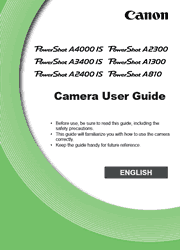Simple and stylish, this chic compact camera is packed with advancements that make it easy to get a great shot every time. Smart AUTO recognizes 32 predefined shooting situations, then automatically picks the proper camera settings for you. Saving memories in breathtakingly realistic 720p HD is as easy as pressing the dedicated movie button. You’ll see extraordinary resolution and fast performance with the 16.0 Megapixel Image Sensor and DIGIC 4 Image Processor, and capture more dynamic, exciting images with the 5x Optical Zoom with 28mm Wide-Angle lens. New Digital IS greatly reduces blur by recognizing the main subject and applying the best camera shake correction. Easy quality that’s easily affordable: that’s the PowerShot A2300 digital camera!
1. Camera Basics
On/Off
Shutter Button
Optical Viewfinder
Shooting Display Options
FUNC. Menu
MENU
Indicator Display
2. Auto Mode
Shooting in Smart Auto Mode
Common, Convenient Features
Image Customization Features
Helpful Shooting Features
Customizing Camera Operation
3. Other Shooting Modes
Specific Scenes
Applying Special Effects
Special Modes for Other Purposes
Shooting iFrame Movies
4. P mode
Shooting in Program AE Mode (P Mode)
Image Brightness (Exposure Compensation)
Color and Continuous Shooting
Shooting Range and Focusing
Flash
Other Settings
5. Playback Mode
Viewing
Browsing and Filtering Images
Image Viewing Options
Protecting Images
Erasing Images
Rotating Images
Editing Still Images
6. Setting Menu
Adjusting Basic Camera Functions
7. Accessories
Tips on Using Included Accessories
Optional Accessories
Using Optional Accessories
Printing Images
8. Appendix
Troubleshooting
On-Screen Messages
On-Screen Information
Functions and Menu Tables
Handling Precautions
Index