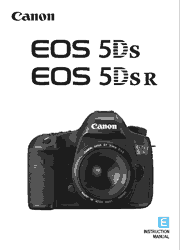Marking a new standard in high-resolution digital SLR photography, the Canon EOS 5DS camera shatters the status quo with a new 50.6 Megapixel, full-frame CMOS sensor. Perfect for commercial and fine art photography, or any other application that calls for extremely high-resolution, the EOS 5DS is the ultimate combination of EOS performance and ultra-high megapixel capture. It features an advanced, 61-point High Density Reticular AF system that includes 41 cross-type AF points and EOS iTR AF for precise AF in numerous situations. An anti-flicker function helps provide consistent exposure and color during continuous shooting under certain lighting conditions, while a built-in bulb timer and intervalometer expands creative opportunities without the need for an additional remote control. A refined mirror control mechanism reduces vibration and a Time Release Lag setting minimizes camera shake for sharp image capture when using mirror lock-up. New features like a crop function of 1.3x and 1.6x and a Custom Quick Control screen are complemented by advanced, multi-featured Full HD Movie capture, with Time Lapse Movie, and much more. With EOS performance and 50.6 Megapixel Capture, the EOS 5DS revolutionizes high-resolution photography!
Introduction
Item Check List
Instruction Manual and CD-ROMs
Compatible Cards
Quick Start Guide
Conventions Used in this Manual
Chapters
Contents
Index to Features
Safety Precautions
Handling Precautions
Nomenclature
Getting Started
Charging the Battery
Installing and Removing the Battery
Installing and Removing the Card
Turning on the Power
Setting the Date, Time, and Zone
Selecting the Interface Language
Attaching and Detaching a Lens
Basic Operation
Quick Control for Shooting Functions
Menu Operations
Before You Start
Displaying the Grid
Displaying the Electronic Level
Setting the Viewfinder Information Display
Help
Basic Shooting
Fully Automatic Shooting (Scene Intelligent Auto)
Full Auto Techniques (Scene Intelligent Auto)
Setting the AF and Drive Modes
Selecting the AF Operation
Selecting the AF Area and AF Point
AF Area Selection Modes
AF Sensor
Lenses and Usable AF Points
Selecting AI Servo AF Characteristics
Customizing AF Functions
Fine Adjustment of AF’s Point of Focus
When Autofocus Fails
Selecting the Drive Mode
Using the Self-timer
Image Settings
Selecting the Card for Recording and Playback
Setting the Image-Recording Quality
Setting Crop/Aspect Ratio
Setting the ISO Speed
Selecting a Picture Style
Customizing a Picture Style
Registering a Picture Style
Setting the White Balance
White Balance Correction
Auto Correction of Brightness and Contrast
Setting Noise Reduction
Highlight Tone Priority
Correction of Lens Peripheral Illumination and Aberration
Reducing Flicker
Setting the Color Space
Creating and Selecting a Folder
Changing the File Name
File Numbering Methods
Setting Copyright Information
Advanced Operations
Program AE
Shutter-Priority AE
Aperture-Priority AE
Manual Exposure
Selecting the Metering Mode
Setting Exposure Compensation
Auto Exposure Bracketing (AEB)
AE Lock
Bulb Exposures
HDR (High Dynamic Range) Shooting
Multiple Exposures
Mirror Lockup
Using the Eyepiece Cover
Using a Remote Switch
Remote Control Shooting
Interval Timer Shooting
Flash Photography
Flash Photography
Setting the Flash
Shooting with the LCD Monitor (Live View Shooting)
Shooting with the LCD Monitor
Shooting Function Settings
Menu Function Settings
Using AF to Focus (AF Method)
MF: Focusing Manually
Shooting Movies
Shooting Movies
Shooting Function Settings
Setting the Movie Recording Size
Setting the Sound Recording
Silent Control
Setting the Time Code
Shooting Time-lapse Movies
Menu Function Settings
Image Playback
Image Playback
Shooting Information Display
Searching for Images Quickly
Magnifying Images
Comparing Images (Two-Image Display)
Rotating the Image
Protecting Images
Setting Ratings
Quick Control for Playback
Enjoying Movies
Playing Back Movies
Editing a Movie’s First and Last Scenes
Slide Show (Auto Playback)
Viewing Images on a TV Set
Copying Images
Erasing Images
Changing Image Playback Settings
Post-Processing Images
Processing RAW Images with the Camera
Resizing JPEG Images
Cropping JPEG Images
Sensor Cleaning
Automatic Sensor Cleaning
Appending Dust Delete Data
Manual Sensor Cleaning
Printing Images and Transferring Images to a Computer
Preparing to Print
Printing
Digital Print Order Format (DPOF)
Direct Printing of Print-Ordered Images
Transferring Images to a Computer
Specifying Images for a Photobook
Customizing the Camera
Custom Functions
Custom Function Settings
Custom Controls
Custom Quick Control
Registering My Menu
Registering Custom Shooting Modes
Reference
INFO. Button Functions
Checking the Battery Information
Using a Household Power Outlet
Using Eye-Fi Cards
System Map
Function Availability Table According to Shooting Mode
Menu Settings
Troubleshooting Guide
Error Codes
Specifications
Viewing the CD-ROM Instruction Manuals / Downloading Images to Your Computer
Viewing the Camera Instruction Manual CD-ROM
Downloading Images to a Computer
Software Overview
Installing the Software
Software Instruction Manual
Index