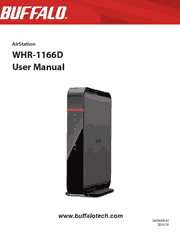Buffalo’s AirStation AC1200 Dual Band Wireless Router is ideal for creating a high speed wireless home network. With simultaneous dual band operation and 866 + 300 Mbps speeds, it offers flexible wireless connectivity for surfing the web, emailing, downloading files and streaming HD movies, music and more.
Chapter 1 – Setup
Introduction
Diagrams and Layout
How to Set Up AirStation for the First Time
Chapter 2 – Settings
Easy Admin
Advanced Settings
Chapter 3 – Wireless
Wireless Options
Advanced Wireless Configuration
Chapter 4 – Utilities
How to Download Utilities
List of Utilities with Description of Each
Chapter 5 – Troubleshooting
Finding Your AirStation on the Network
Eliminating Dead Spots in Wireless Coverage
If Your Wireless Connection Is Not Stable
Basic Router Troubleshooting
Basic Router Troubleshooting from a Mac
Appendix A – Supplemental Information
Package Contents
Factory Default Settings
Technical Specifications
GPL Information
Appendix B – Tutorials
Configuring the AirStation for Optimal Performance and Security
Configuring the Web Filter
Configuring Access Control
Port Forwarding Basics
Setting Up Port Forwarding Rules
Adding the AirStation to a Wireless Network
Saving and Restoring Settings with a Backup File
Connecting Wireless Devices Using AOSS
Using AirStations with 2Wire Residential Gateways
How to Use QoS
How to Configure TCP/IP
Appendix C – Regulatory Compliance Information
Company Information
FCC Statement
IC statement (IC déclaration)
EU Regions of Intended Using
NCC Statement