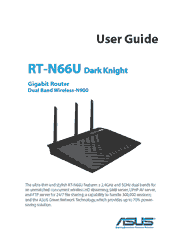The ASUS RT-N66U dual-band wireless-N900 gigabit router delivers incredible performance and coverage range. With new ASUSWRT UI, quickly setup your network, customize user access, and monitor signal strength. Following the award-winning RT-N56U, the RT-N66U increases Wi-Fi speed for both 5 GHz and 2.4 GHz transmission by 50% up to 900Mbps that makes it ideal for bandwidth demanding tasks such as 3D HD video steaming, multiplayer gaming, USB hard drive file sharing, and USB connected printer sharing. Built-in Wi-Fi amplifiers make the RT-N66U the perfect wireless router for larger, multi-level homes and buildings with signal range that reaches virtually any area.
1. A quick look
Package contents
Your wireless router
2. Creating your network
Positioning your router
What you need
Setting up your wireless router
Mounting to the stand
Before you proceed
3. Configuring via the web GUI
Logging into the web GUI
Setting up the Internet connection
Setting up the wireless security settings
Managing your network clients
Monitoring your USB device
Creating your Guest Network
Using the Traffic Manager
Using the USB Extension
Configuring the Advanced settings
Setting up your network printer
4. Using the utilities
Device Discovery
Firmware Restoration
5. Troubleshooting
Troubleshooting
ASUS DDNS Service
Appendices
Notices
ASUS Contact information
Networks Global Hotline Information