Buffalo WHR-300HP2 Wireless Router Firmware Update Instructions
Software Information
This firmware is for WHR-300HP2 only. Do not use it with other products.
Minimum Requirements
- Compatible OS: Windows 8, Windows 7, Windows Vista, Windows XP, Windows 2000, Windows Me, Windows 98SE, and Mac OS X 10.4 - 10.8
- Compatible browsers: Internet Explorer 7.x or later, Firefox 3.5.x or later, Safari 3.x or later
- A TCP/IP connection is required to update this firmware.
- Wired or wireless network card.
Firmware Update Instructions
Connect the AirStation to the same network as your PC. For best results, connect the AirStation directly to your PC with an Ethernet cable.
- Boot your PC.
- Confirm that the PC's and the AirStation's IP addresses are on the same network subnet. Refer to AirStation's user manual to confirm how to change IP address settings.
- Open a browser and enter "192.168.11.1" in the URL field, then press the enter key.
- Enter "admin" for the username and "password" for the password.
Note: If you changed the password, enter the password that you configured. - Click "Update AirStation Firmware" at the left of the screen.
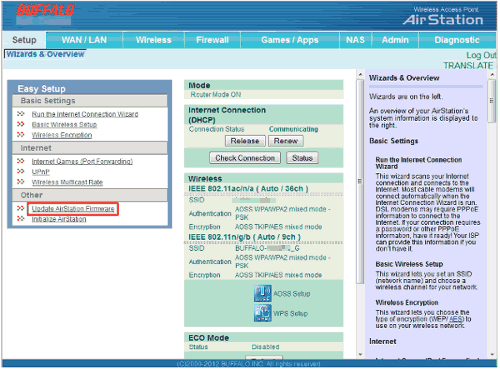
- Click "Browse" to the right of "Firmware File" and navigate to the firmware file. The file will have the form whr300hp2-***, where *** is the version number. Click "Apply".
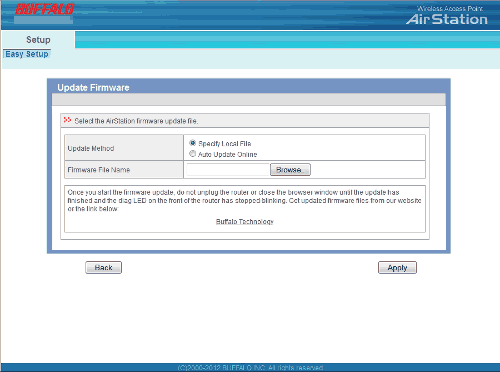
- When the update starts, the power LED will blink red. It will take about 6 minutes to finish updating. When it finishes, the power LED will blink green or turn off. Do not disconnect power to the unit while the power LED is blinking red or your AirStation may be damaged.
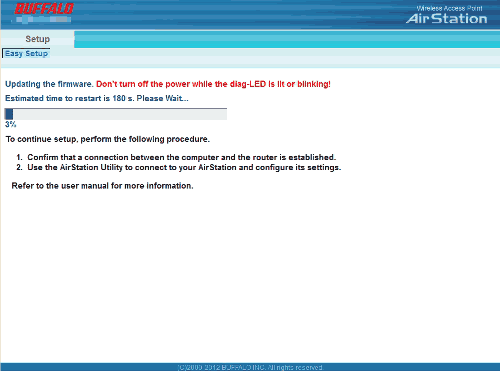
- To confirm that your firmware is successfully updated, check the displayed version number.
Firmware Version Confirmation
- Log in to AirStation Settings as described in above steps 2 to 4.
- Click the "Diagnostic" tab to see system information.
- Confirm that the model is "WHR-300HP2 Ver.1.50".
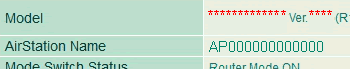
Return Buffalo WHR-300HP2 Wireless Router Firmware Update 1.50