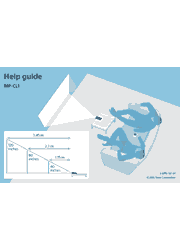Turn any surface into a viewing experience
Because it’s Laser, our projector is clearer. And its No-lens structure makes it more compact than general DPLs. Project your favorite movies, TV shows, games, and home movies wirelessly, or via HDMI or MHL. Entertain yourself with 1920 x 720 HD (Aspect ratio 16:9) quality and Autofocus anywhere you explore.
HD from a projector the size of a paperback novel
So compact and lightweight, you can put the MP-CL1 in your bag or pocket and take it with you. Wherever you go, your visual entertainment can go with you.
Parts and controls
Adjusting the volume
Checking the remaining battery power
Using the menu
Navigating the menu
Values to choose from
Submenu
Adjustment bar
To exit the menu
Description of the menu items
Close
Input change
Keystone
Flip (left-right)
Picture setting
Setup
Information
On-screen keyboard
Connecting via screen mirroring
1. Select [Input change] – [ Screen mirroring] in the menu of this product.
2. With your device capable of screen mirroring search for connectable devices.
3. Tap the Device name of this product (MP-CL1) in the list.
4. Select [ Return] – [X] to exit the menu.
Connecting via HDMI cable
1. Connect this product and the HDMIcompatible device using the HDMI to Mini HDMI converter adaptor (supplied) and an HDMI cable (not supplied).
2. Select [Input change] – [HDMI/MHL] in the menu of this product.
3. Select [Return] – [X] to exit the menu.
Connecting via MHL
1. Connect this product and the MHLcompatible device using an MHL to HDMI adaptor (not supplied), the HDMI to Mini HDMI converter adaptor (supplied) and an HDMI cable (not supplied).
2. Select [Input change] – [HDMI/MHL] in the menu of this product.
3. Select [Return] – [X] to exit the menu.
Alignment settings
Optical alignment
Biphase alignment
Troubleshooting
Operation
Picture
Connection