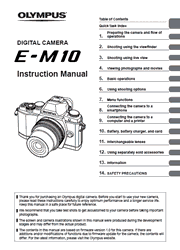Sharing DNA with Olympus’s acclaimed OM-D series, the new OM-D E-M10 is an elegant camera that looks as good as the photos it takes. Boasting a powerful TruePic VII image processor, interactive EVF, warp-speed AF system, built-in flash and WiFi, and a slew of creative tools, the E-M10 is a small camera that gets the big picture.
Preparing the camera and flow of operations
Names of parts
Charging and inserting the battery
Inserting and removing cards
Attaching a lens to the camera
Power on
Setting the date/time
Selecting a shooting mode
Selecting a shooting method
Shooting using the viewfinder
Shooting
Setting shooting functions
Shooting using live view
Shooting
Using the touch screen
Setting shooting functions
Using live control
Viewing photographs and movies
Viewing photographs and movies
Using the touch screen
Basic operations
Information displays while shooting
Using the shooting modes
Commonly used shooting options
Information display during playback
Using shooting options
Reducing camera shake (image stabilizer)
Processing options (picture mode)
Adjusting color (white balance)
Sequential shooting / using the self timer
Adding effects to a movie
Image quality (record mode)
Using a flash (flash photography)
Adjusting flash output (flash intensity control)
Choosing how the camera measures brightness (metering)
Choosing a focus mode (AF mode)
ISO sensitivity
Movie sound options (recording sound with movies)
Menu functions
Basic menu operations
Using Shooting Menu 1/Shooting Menu 2
Using the playback menu
Using the setup menu
Using the custom menus
Connecting the camera to a smartphone
Setting up your camera for wireless LAN connection (Wi-Fi settings)
Selecting images you wish to share (Share Order)
Connecting to a smartphone
Operating the camera with your smartphone
Adding position information to images
Connecting the camera to a computer and a printer
Installing
OLYMPUS Viewer 3
Copying pictures to a computer without OLYMPUS Viewer 3
Direct printing (PictBridge)
Print reservation (DPOF)
Battery, battery charger, and card
Battery and charger
Using your charger abroad
Usable cards
Record mode and fi le size/number of storable still pictures
Using separately sold accessories
External flash units designated for use with this camera
Other external flash units
Principal Accessories
System chart
Information
Shooting tips and
Information
Error codes
Cleaning and storing the camera
Menu directory
Specifications