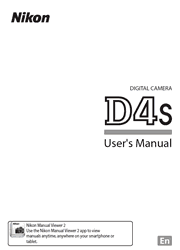The course of modern imaging has been forged by the talent and ingenuity of working professionals, but also by the introduction of a few cameras so innovative and forward-thinking, they redefined what’s possible. The Nikon D4 has been such a camera. And now D4S proves that a great thing really can get better, with remarkable enhancements throughout the entire workflow, dazzling new levels of speed, performance, ISO sensitivity and, of course, the superior image quality of a Nikon camera.
Introduction
Getting to Know the Camera
Tutorial
Camera Menus
First Steps
Basic Photography and Playback
Live View Photography
Focusing in Live View Photography and Movie Live View
The Live View Display: Live View Photography
The Information Display: Live View Photography
Manual Focus
Live View Shutter Release Options
Movie Live View
Indices
The Live View Display: Movie Live View
The Information Display: Movie Live View
Image Area
Taking Photos During Movie Live View
Movie Settings
Viewing Movies
Editing Movies
Image Recording Options
Image Area
Image Quality
Image Size
Using Two Memory Cards
Focus
Autofocus
Manual Focus
Release Mode
Choosing a Release Mode
Self-Timer Mode
Mirror up Mode
ISO Sensitivity
Manual Adjustment
Auto ISO Sensitivity Control
Exposure
Metering
Exposure Mode
Long Time-Exposures (M Mode Only)
Shutter-Speed and Aperture Lock
Autoexposure (AE) Lock
Exposure Compensation
Bracketing
White Balance
White Balance Options
Fine-Tuning White Balance
Choosing a Color Temperature
Preset Manual
Image Enhancement
Picture Controls
Preserving Detail in Highlights and Shadows
Flash Photography
Using a Flash
Flash Modes
Flash Compensation
FV Lock
Other Shooting Options
Two-Button Reset: Restoring Default Settings
Multiple Exposure
Interval Timer Photography
Time-Lapse Photography
Non-CPU Lenses
Location Data
More About Playback
Viewing Images
Photo Information
Taking a Closer Look: Playback Zoom
Protecting Photographs from Deletion
Deleting Photographs
Voice Memos
Recording Voice Memos
Playing Voice Memos
Connections
Installing ViewNX 2
Using ViewNX 2
Printing Photographs
Viewing Photographs on TV
Menu Guide
The Playback Menu: Managing Images
The Shooting Menu: Shooting Options
Custom Settings: Fine-Tuning Camera Settings
The Setup Menu: Camera Setup
The Retouch Menu: Creating Retouched Copies
My Menu/Recent Settings
Technical Notes
Compatible Lenses
Other Accessories
Caring for the Camera
Caring for the Camera and Battery: Cautions
Defaults
Exposure Program
Troubleshooting
Error Messages
Specifications
Approved Memory Cards
Memory Card Capacity
Battery Life
Index