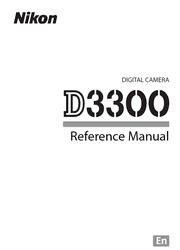Taking snapshots with a smartphone is convenient, but are those photos good enough for preserving precious moments? The D3300′s new EXPEED 4 lets you shoot at high speeds up to 5 frames per second, shoot in low light with high ISO sensitivity, create high-resolution panoramas and much more. Your 24.2-megapixel photos and 1080p Full HD videos will be so impressive, so rich with detail and color – so lifelike – they’ll bring back the feelings of the moments they capture.
Introduction
Getting to Know the Camera
Camera Menus: An Overview
First Steps
“Point-and-Shoot” Modes (Auto and Auto (flash off))
Framing Photos in the Monitor
Recording Movies
Guide Mode
The Guide
Matching Settings to the Subject or Situation (Scene Mode)
Portrait
Landscape
Child
Sports
Close up
Night Portrait
Special Effects
Night Vision
Super Vivid
Pop
Photo Illustration
Color Sketch
Toy Camera Effect
Miniature Effect
Selective Color
Silhouette
High Key
Low Key
HDR Painting
Easy Panorama
Options Available in Live View
Easy Panorama
More on Photography
Choosing a Release Mode
Continuous Shooting (Burst Mode)
Quiet Shutter Release
Self-Timer Mode
Focus (Viewfinder Photography)
Image Quality and Size
Using the Built-in Flash
ISO Sensitivity
Remote Control Photography
P, S, A, and M Modes
Shutter Speed and Aperture
Exposure
Preserving Detail in Highlights and Shadows
White Balance
Picture Controls
Live View
Framing Photographs in the Monitor
Recording and Viewing Movies
Recording Movies
Viewing Movies
Editing Movies
Playback and Deletion
Full-Frame Playback
Thumbnail Playback
Calendar Playback
Taking a Closer Look: Playback Zoom
Protecting Photographs from Deletion
Rating Pictures
Selecting Pictures for Upload
Deleting Photographs
Slide Shows
Connections
Installing ViewNX 2
Using ViewNX 2
Printing Photographs
Viewing Pictures on TV
Camera Menus
The Playback Menu: Managing Images
The Shooting Menu: Shooting Options
The Setup Menu: Camera Setup
The Retouch Menu: Creating Retouched Copies
Recent Settings
Technical Notes
Compatible Lenses
Optional Flash Units (Speedlights)
Other Accessories
Caring for the Camera
Caring for the Camera and Battery: Cautions
Available Settings
Troubleshooting
Error Messages
Specifications
Memory Card Capacity
Battery Life
IndexGGGG21.509438