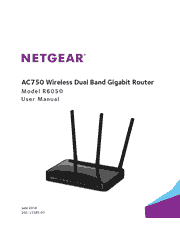Chapter 1 Hardware Setup
Unpack Your Router, Hardware Features, Position Your Router, Cable Your Router
Chapter 2 Connect to the Network and Access the Router
Connect to the Network, Types of Logins, Use a Web Browser to Access the Router
Chapter 3 Specify Your Internet and WiFi Settings
Use the Internet Setup Wizard, Manually Set Up the Internet Connection, Specify Basic WiFi Settings, Change the WiFi Password or Security Level, Control the Wireless Radio, Set Up a Wireless Schedule
Chapter 4 Specify Network Settings
View or Change WAN Settings, Set Up a Default DMZ Server, Change the MTU Size, Change the Router’s Device Name, Change the LAN TCP/IP Settings, Specify the IP Addresses That the Router Assigns, Disable the DHCP Server Feature in the Router, Reserve LAN IP Addresses, Use the WPS Wizard for WiFi Connections, Specify WPS Settings, Use the Router as a Wireless Access Point, Wireless Distribution System, Set Up Dynamic DNS, Static Routes, View Devices Currently on the Network
Chapter 5 Optimize Performance
Prioritize Internet Traffic with Quality of Service, Improve Network Connections with Universal Plug and Play
Chapter 6 Manage Your Network
Update the Router Firmware, Change the admin Password, Recover the admin Password, View Router Status, View the Internet Connection Settings, View Wireless Settings, View Guest Network Settings, View Logs of Web Access or Attempted Web Access, Manage the Configuration File, Traffic Meter, Reboot the Router, Remote Management, Configure FastLane Settings
Chapter 7 Share USB Devices Attached to the Router
USB Device Requirements, Access a USB Device on the Network, Safely Remove a USB Device, View or Configure a USB Device, Access Your USB Device Remotely, Set Up a Network Printer, Common Uses of Network Sharing
Chapter 8 Control Access to the Internet
Set Up Parental Controls, Set Up a Guest Network, Use Keywords to Block Internet Sites, Set Up a Wireless Access List, Block Services from the Internet, Schedule When to Block Internet Sites and Services, Avoid Blocking on a Trusted Computer, Set Up Security Event Email Notifications
Chapter 9 Specify Internet Port Settings
Set Up Port Forwarding to a Local Server, Set Up Port Triggering
Chapter 10 Troubleshooting
Forgotten Passwords, WiFi Connections, Changes Not Saved, Troubleshoot with the LEDs, Cannot Log In to the Router, The Router Cannot Access the Internet, Troubleshoot Your Network Using the Ping Utility, Troubleshoot IP Addresses