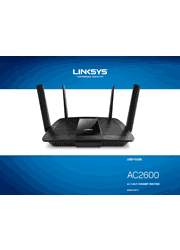The Max-Stream AC2600 Router is the ultimate solution for multi-device households. Breakthrough MU-MIMO technology delivers 3x faster Wi-Fi speeds to everyone and everything on your busy network. Now the whole household can play video games, listen to music, check email, shop, stream movies, and more–all simultaneously and without lag or buffering.
How to connect to Linksys Smart Wi-Fi
1. Open a web browser and go to www.linksyssmartwifi.com.
2. Enter the e-mail address and password you set up earlier and click Sign in.
How to change router settings
Network Map – Lets you display and manage all network devices connected to your router. You can view devices on your main network and your guest network, or display information about each device.
Guest Access – Lets you configure and monitor a network that guests can use without accessing all of your network resources.
Parental Controls – Lets you block web sites and set Internet access times.
Media Prioritization – Lets you set which devices and applications have top priority for your network traffic.
Speed Test – Lets you test your network’s Internet connection speed.
External Storage – Lets you access an attached USB drive (not included) and set up file sharing, a media server, and FTP access.
Connectivity – Lets you configure basic and advanced network settings.
Troubleshooting – Lets you diagnose problems with your router and check the status of the network.
Wireless – Lets you configure your router’s wireless network. Among the settings you may change are network name (SSID), security mode, password, MAC filtering, and connect devices using Wi-Fi Protected Setup.
Security – Lets you configure your router’s wireless security. You can set up the firewall, VPN settings, and make custom settings for applications and games.