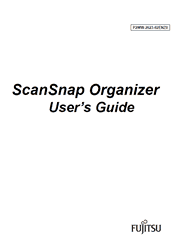This manual consists of the following:
Chapter 1 ScanSnap Organizer Overview
This chapter provides an introduction and overview of the ScanSnap Organizer features and system requirements, and describes how to start up and exit ScanSnap Organizer.
ScanSnap Organizer is an application used for displaying and organizing image files (PDF or JPEG files), which were scanned using the ScanSnap.
You can use this application to display image data (PDF or JPEG files) without opening them, create folders and arrange files as you like. Pages of a PDF file can also be flipped through in thumbnails to verify the scanned image data.
Chapter 2 ScanSnap Organizer Windows
This chapter provides a basic explanation of windows and items of ScanSnap Organizer.
The Main Window is used for managing files. This window appears when you start up ScanSnap Organizer.
The Viewer Window is used for displaying and editing files. This window starts up from the Main Window when a PDF or JPEG file is displayed.
Chapter 3 Function List
This chapter explains various functions of ScanSnap Organizer.
Organizer program updates are available online on a necessity basis for better usability and functionality. When a update request is received, Organizer checks to see if program updates are provided online, and automatically downloads the latest version.
Appendix A Starting Up ScanSnap Organizer Help
This appendix explains how to start up ScanSnap Organizer Help.
Appendix B Installing and Uninstalling Organizer
This appendix indicates the references on how to install and uninstall Organizer.