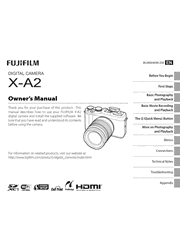The FUJIFILM X-A2 allows you to capture important moments perfectly with the superb image quality Fujifilm’s X Series is famous for. Self-portraits, landscapes, macro shots, low-light or flash photography. The FUJIFILM X-A2 will provide you with all the creative settings you need to develop your own creative style. It truly is a camera you will grow into.
The FUJIFILM X-A2 is the first X Series model to feature an LCD screen that flips up 175 degrees making it easier to take a selfie. The wide-angle end of the new XC16-50mm II kit lens complements this perfectly, offering an equivalent to a 24mm lens in the 35mm film format so you can also include your surroundings.
Before You Begin
Symbols and Conventions
Supplied Accessories
Parts of the Camera
Lenses
First Steps
Attaching the Strap
Attaching a Lens
Charging the Battery
Inserting the Battery and a Memory Card
Turning the Camera on and Off 17
Basic Setup
The DISP/BACK Button
Basic Photography and Playback
Taking Photographs
Viewing Pictures
Deleting Pictures
Using the Flash
Using the Self-Timer
Basic Movie Recording and Playback
Recording High-Defi nition (HD) Movies
Viewing Movies
The Q (Quick Menu) Button
More on Photography and Playback
Shooting Mode
White Balance
Sensitivity
Focus Mode
Focus/Exposure Lock
Exposure Compensation
Metering
Self-Portraits (SELFIE)
Burst Mode and Bracketing
Film Simulation
Recording Pictures in RAW Format
The Fn Button
Using a Mount Adapter
Image Search
PhotoBook Assist
Menus
Using the Menus: Shooting Mode
Using the Menus: Playback Mode
The Setup Menu
Factory Defaults
Connections
Uploading Pictures
Location Data
Saving Pictures to a Computer
Viewing Pictures on a Computer
Printing Pictures via USB
instax SHARE Printers
Viewing Pictures on TV
Technical Notes
Optional Accessories
Caring for the Camera
Cleaning the Image Sensor
Troubleshooting
Problems and Solutions
Warning Messages and Displays
Appendix
Memory Card Capacity
The Command Dials
Links
Specifications
Restrictions on Camera Settings