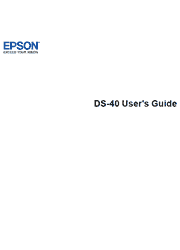Stay organized and go paperless, wherever business takes you, with the WorkForce DS-40 wireless portable document scanner. At 1.1 lb, you can easily slip it into your briefcase and go. Quickly scan receipts, business cards and more (up to 8.5″ x 36″) to smartphones, tablets, laptops or cloud services including Google Drive, Evernote and SharePoint. With tools such as text enhancement, skew correction, Color Enhancement and Color Drop Out, scanning documents into editable text and searchable PDFs has never been easier. It also includes a TWAIN interface to support third-party document management software. Battery-powered and lightweight, the DS-40 is perfect for busy mobile professionals.
Scanner Basics
Scanner Parts Locations
Powering Your Scanner
Changing the Power Off Setting
Loading Originals
Loading Originals in the Input Slot
Original Document Loading Capacity
Plastic Card Loading Capacity
Wi-Fi Networking
Connection Mode Switch
Manual Network Connection Setup
Connecting to an Existing Wi-Fi Network
Direct Wi-Fi Mode Setup
Wi-Fi Protected Setup (WPS)
Epson DocumentScan App for iOS/Android
Scanning
Starting a Scan from a Scanner Button
Scanning with Document Capture Pro and Document Capture
Scanning with Epson Scan
Starting a Scan from a Scanning Program
Scanning Special Projects
Cleaning and Transporting Your Scanner
Cleaning Your Scanner
Cleaning Inside Your Scanner
Replacing Batteries
Calibrating Your Scanner
Transporting Your Scanner
Solving Problems
Scanner Light Status
Solving Scanning Problems
Solving Network Scanning Problems
Solving Scanned Image Quality Problems
When to Uninstall Your Scanner Software
Where to Get Help
Technical Specifications
Windows System Requirements
Mac System Requirements
General Specifications
Dimension Specifications
Electrical Specifications
Environmental Specifications
USB Interface Specifications
Network Interface Specifications
Safety and Approvals Specifications
Notices
Important Safety Instructions
Battery Safety Instructions
Restrictions on Copying
Default Delay Times for Power Management for Epson Products
Trademarks
Copyright Notice