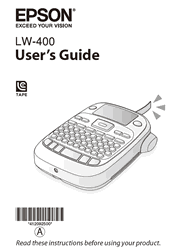Meet the Epson LabelWorks LW-400, a powerful new label maker that turns organizing into an art. Featuring a backlit display, it helps you make labels anywhere, anytime. Choose from a huge range of symbols, frames, fonts, barcodes and tapes in a variety of styles, sizes and colors. The LW-400 is both easy to use and efficient (dramatically smaller margins mean up to 60% less label waste). The LW-400 is an office powerhouse. With amazing versatility and a large, built-in memory, it stores up to 50 files, so you can save those commonly used labels. Use it for barcodes, A/V and computer wiring and just about anything else. Or, use it around the house. In any case, the LW-400 will transform how you organize and give you a new outlet for your imagination.
Display settings
You can adjust the following display settings:
Backlight: Turns the backlight of the display on or off.
Contrast: Adjusts the density of the fonts on the display. (Value: -5 to +5)
Language: Changes the language of the settings and messages on the display.
Inserting a tape cartridge
1. Remove any slack from the ink ribbon.
2. Remove the rear cover, if necessary.
3. Insert the tape cartridge and press it down firmly until it snaps into place. If there is excess tape, feed the end of the tape through the tape guide slot.
4. Replace the cover and snap it into place.
Cleaning the print head
If the print becomes faint or distorted, the print head may need cleaning.
Remove the tape cartridge and clean the print head using a cotton swab moistened with rubbing alcohol, as shown.