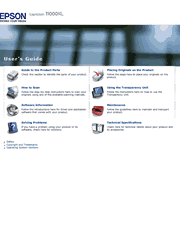Boost productivity with the Epson Expression 11000XL Photo scanner equipped with transparency unit for film and slide batch scanning plus 12.2″ X 17.2″ scan bed size for oversize reflective media. With 2400 dpi resolution, 3.8 Dmax plus 48-bit color, the Epson Expression 11000XL offers everything require for professional-quality tabloid size scanning. A reliable performer that’s sure to increase productivity, this hard-working scanner features Epson’s exclusive ColorTrue II imaging system, which combines superior image processing, a xenon lamp, and Epson Color MatrixCCD technology for enhanced colors and pinpoint registration. Its 3.8 Dmax delivers a broad dynamic range with excellent shadow detail. And, an AutoFocus optics system, when activated, adjusts the focus for capturing clear, precise images every time.
Guide to the Product Parts
Check this section to identify the parts of your product.
Placing Originals on the Product
Follow the steps here to place your originals on the product.
How to Scan
Follow the step-by-step instructions here to scan your originals using any of the available scanning methods.
Using the Transparency Unit
Follow the instructions here on how to use the Transparency Unit.
Software Information
Follow the introductions here for driver and application software that comes with your product.
Maintenance
Follow the guidelines here to maintain and transport your product.
Solving Problems
If you have a problem using your product or its software, check here for solutions.
Technical Specifications
Check here for technical details about your product and its accessories.