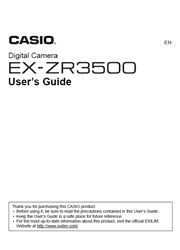In addition to EXILIM Engine HS Ver. 3, the camera features a high sensitivity 1/1.7 type CMOS sensor and a newly developed lens with excellent optical properties to provide superior image quality and definition. Also featured is 5-axis image stabilization which compensates for any blur caused when holding the camera. All this comes together to ensure outstanding resolution even for difficult shots such as those involving less than satisfactory lighting conditions such as darkness and backlighting. Without making any complicated setting adjustments, you can enjoy beautiful results not only for selfies, but for any subject that you choose to take.
Quick Start Basics
What you can do with your CASIO camera
Tilting the Monitor Screen
First, charge the battery prior to use.
Configuring Basic Settings the First Time You Turn On the Camera
Preparing a Memory Card
Turning the Camera On and Off
Holding the Camera Correctly
To shoot a snapshot
Viewing Snapshots
Deleting Snapshots and Movies
Snapshot Shooting Precautions
Snapshot Tutorial
Selecting the Recording Mode
Using the Control Panel to Configure Camera Settings
Shooting with Zoom
Shooting a Burst of Images (CS)
Triggering a Self-timer Operation with Motion (Motion Shutter)
Shooting with Artistic Effects (Art Shot)
Shooting Multiple Images Over a Specified Period (Interval Shot)
Shooting with Triple Shot
Recording Movies
To record a movie
Recording a High Speed Movie
Using Prerecord Movie (Prerecord (Movie))
Recording a Time Lapse Movie (Time Lapse)
Shooting a Snapshot while Shooting a Movie (Snapshot In Movie)
Using BEST SHOT
To shoot with BEST SHOT
Creating and Using Your Own Setups (Custom Shot)
Recording Beautiful Portraits (Make-up)
Shooting Three Versions of an Image with Different Skin Tone Settings (Make-up BKT)
Digitally Correcting for Overexposure and Underexposure (HDR)
Shooting with a Blurred Background (Blurred Background)
Shooting a Panorama Image (Slide Panorama)
Shooting with a Super Wide Angle of View (Wide Shot)
Shooting RAW Images (Raw Image)
Using a TV Screen to Shoot Snapshots (HDMI TV Output)
Advanced Settings (REC MENU)
Using the Menu Screen to Configure Recording Settings
Viewing Snapshots and Movies
Viewing Snapshots
Viewing a Movie
Viewing a Panorama Image
Viewing Continuous Shutter Images
Zooming an On-screen Image
Displaying the Image Menu
Viewing Snapshots and Movies on a TV Screen
Other Playback Functions (PLAY MENU)
Using the Menu Screen to Select a Playback Operation and Configure Settings
Connecting the Camera with a Smartphone (Wireless Connection)
Controlling Your Camera with a Smartphone
Using a Wireless Mode
Getting Ready to Establish a Connection between a Smartphone and Your Camera
Using a Smartphone as a Camera Remote Controller (Shoot with phone)
Sending a Snapshot or Movie File from Camera Memory to a Smartphone (Send Selected Image)
Configuring the Front Shutter Button to Send Images (Quick Send)
Viewing Snapshots and Movies in Camera Memory on a Smartphone (View on phone)
Configuring Wireless Connection Settings
Printing
Printing Snapshots
Using DPOF to Specify Images to be Printed and the Number of Copies (DPOF Printing)
Using the Camera with a Computer
Things you can do using a computer
Using the Camera with a Windows Computer
Using the Camera with a Macintosh
Files and Folders
Memory Card Data
Other Settings (SETTING)
Using the Menu Screen to Configure Other Settings
Appendix
Safety Precautions
Precautions During Use
Power Supply
Using a Memory Card
Reset Initial Default Settings
When things don’t go right
Number of Snapshots/Movie Recording Time
Specifications